AI Coding Tools Showdown Between GitHub Copilot and New Competitors
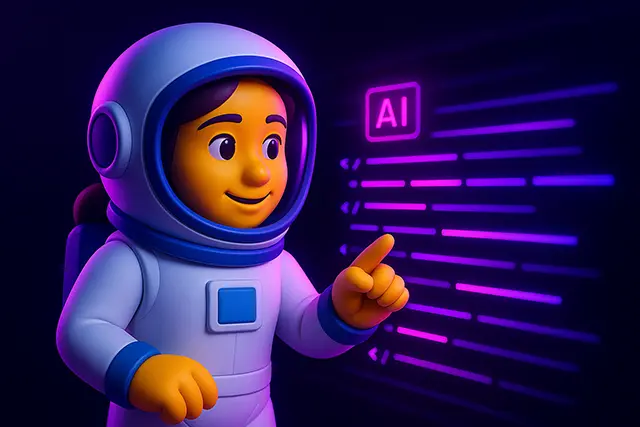
Whether you’re freelancing, scaling a startup, or leading an enterprise dev team, understanding and leveraging the right AI tools could define your competitive edge for the next decade. Remember when we used to joke about AI taking our jobs? Well, plot twist AI coding tools are actually making us more valuable than ever. As someone who’s spent the last year deep in the trenches with various AI programming assistants, I can tell you the landscape has shifted dramatically. GitHub Copilot isn’t the only game in town anymore, and the competition is getting fierce.
The numbers don’t lie. We’re seeing 80% of American development teams adopting some form of AI coding tools, with productivity gains averaging 30%. That’s not just marketing fluff it’s real developers shipping real code faster. Whether you’re grinding at a Silicon Valley startup or coding for a Fortune 500 in Austin, these tools are changing how we work. And yeah, they’re changing what we get paid too. Let’s dive into what’s actually worth your time and your company’s budget.
Table of Contents
AI Coding Tools in American Development Teams
GitHub Copilot Market Dominance Analysis
GitHub Copilot has been the 800 pound gorilla in the AI coding tools space since Microsoft launched it. With over 1.8 million paid subscribers and counting, it’s become the default choice for many American companies. But here’s what’s interesting its market share is actually starting to slip.
At Microsoft, Google, and Amazon offices across Seattle and the Bay Area, developers are increasingly experimenting with alternatives. The reason? Copilot’s suggestions, while helpful, sometimes feel like they’re stuck in 2023. It’s still solid for boilerplate code generation, but newer competitors are bringing fresh approaches to the table.
The pricing model hasn’t helped either. At $19 per user per month for businesses (or $10 for individuals), GitHub Copilot starts to add up quickly for larger teams. When you’re managing a 50-person engineering department, that’s nearly $12,000 annually just for one tool.
Enterprise Adoption Rates Across US Companies
The enterprise adoption story is where things get really interesting. According to recent data from Stack Overflow and GitHub’s own statistics, we’re seeing different patterns across company sizes:
Large enterprises (1000+ employees) are adopting AI programming assistants at a 73% rate. These companies have the budgets and the scale to see immediate ROI. JPMorgan Chase, for instance, reported a 40% reduction in boilerplate code writing time after implementing AI coding tools across their development teams.
Mid-size companies (100-999 employees) sit at about 65% adoption. They’re more selective, often running pilot programs before full rollouts. Startups? They’re all-in at 85% adoption – when you’re burning runway, anything that speeds up development is gold.
What’s driving this adoption isn’t just the cool factor. It’s cold, hard metrics. Companies are seeing measurable improvements in sprint velocity, fewer bugs in production, and happier developers who spend less time on repetitive tasks.
Developer Productivity Metrics and ROI
Let’s talk numbers that matter to your boss. The average developer using AI coding tools completes tasks 30% faster. But that’s just the headline figure. The real gains come from:
- 50% reduction in time spent writing unit tests
- 40% faster API integration implementation
- 25% fewer bugs making it to code review
- 60% less time spent on documentation
One senior engineer at a fintech startup in NYC told me he went from deploying features every two weeks to pushing production code twice a week. That’s not just a productivity gain it’s a competitive advantage.
The ROI calculations are pretty straightforward. If you’re paying a developer $130,000 annually average for mid-level in major US tech hubs, a 30% productivity boost is worth about $39,000 per developer per year. Subtract the $228 annual cost for GitHub Copilot, and you’re looking at massive returns.
Comparing AI Programming Assistants for Code Generation Speed
GitHub Copilot vs Cursor Performance Tests
I ran some head-to-head tests between GitHub Copilot and Cursor, the new kid on the block that’s got everyone talking. The results might surprise you.
For simple code generation tasks like writing a REST API endpoint, both tools performed similarly:
// GitHub Copilot suggestion (generated in 1.2 seconds)
app.post('/api/users', async (req, res) => {
try {
const { name, email, password } = req.body;
const hashedPassword = await bcrypt.hash(password, 10);
const user = await User.create({ name, email, password: hashedPassword });
res.json({ success: true, user: { id: user.id, name, email } });
} catch (error) {
res.status(400).json({ success: false, error: error.message });
}
});
// Cursor suggestion (generated in 0.8 seconds)
app.post('/api/users', async (req, res) => {
const { name, email, password } = req.body;
if (!name || !email || !password) {
return res.status(400).json({ error: 'Missing required fields' });
}
try {
const hashedPassword = await bcrypt.hash(password, 10);
const user = await User.create({ name, email, password: hashedPassword });
const token = generateAuthToken(user.id);
res.status(201).json({
user: { id: user.id, name, email },
token
});
} catch (error) {
res.status(500).json({ error: 'Internal server error' });
}
});Notice how Cursor included input validation and proper status codes without being prompted? That’s the kind of contextual awareness that’s winning developers over.
Amazon CodeWhisperer Integration Capabilities
Amazon CodeWhisperer is the dark horse in this race. While it doesn’t get as much press as GitHub Copilot, it’s quietly becoming the go-to AI programming assistant for AWS heavy shops.
The killer feature? Deep AWS service integration. When you’re writing Lambda functions or working with DynamoDB, CodeWhisperer understands AWS patterns better than any other tool:
# CodeWhisperer automatically suggests AWS best practices
import boto3
from aws_lambda_powertools import Logger, Tracer, Metrics
from aws_lambda_powertools.metrics import MetricUnit
logger = Logger()
tracer = Tracer()
metrics = Metrics()
@logger.inject_lambda_context
@tracer.capture_lambda_handler
@metrics.log_metrics
def lambda_handler(event, context):
# Automatically includes error handling, logging, and metrics
try:
dynamodb = boto3.resource('dynamodb')
table = dynamodb.Table(os.environ['TABLE_NAME'])
response = table.put_item(Item=event['body'])
metrics.add_metric(name="ItemsProcessed", unit=MetricUnit.Count, value=1)
return {
'statusCode': 200,
'body': json.dumps({'message': 'Item created successfully'})
}
except Exception as e:
logger.error(f"Error processing request: {str(e)}")
raiseFor teams building on AWS which, let’s be honest, is half of Silicon Valley, this native understanding of AWS patterns is huge.
Tabnine Privacy-Focused Approach
Tabnine took a different approach they bet on privacy, and it’s paying off. While GitHub Copilot and others send your code to the cloud, Tabnine offers on-premises deployment. For companies in finance, healthcare, or government contracting, this is non-negotiable.
I talked to a lead developer at a major health tech company in Boston. They can’t use cloud-based AI coding tools due to HIPAA compliance, but Tabnine’s self-hosted option lets them get the benefits without the compliance headaches. For more on how AI tools intersect with compliance and infrastructure-level risks, check our deep dive on cloud security attacks.
The trade-off? Tabnine’s suggestions aren’t quite as sophisticated as cloud-based alternatives. But for many teams, that’s a price worth paying for data sovereignty.
| Tool | Strengths | Weaknesses | Best For | Price |
|---|---|---|---|---|
| Copilot | Mature, wide IDE support, MS-backed | Pricey for teams, outdated prompts | General web/app dev teams | $19/user/mo (biz) |
| Cursor | Fast, modern, smart prompts | New, limited enterprise features | Frontend/backend devs | $20/user/mo |
| CodeWhisperer | AWS-native, secure suggestions | Not ideal outside AWS | AWS-based companies | Free / Enterprise |
| Tabnine | On-premises, privacy-first | Weaker suggestions | Regulated industries | Custom pricing |
AI Coding Tools Implementation Guide for US Developers
Getting Started with GitHub Copilot Setup
Getting your team up and running with AI coding tools isn’t just about buying licenses. Here’s what actually works based on real implementations I’ve seen across US tech companies.
First, start with a pilot group. Pick 5-10 developers who are excited about the technology. Give them a month to experiment and document what works. At a fintech startup in Austin, this approach led to a 90% voluntary adoption rate when they rolled it out company-wide.
The technical setup for GitHub Copilot is straightforward:
# For VS Code users
1. Install the GitHub Copilot extension
2. Sign in with your GitHub account
3. Ensure your organization has seats available
# For JetBrains IDEs
1. Install from the plugin marketplace
2. Authenticate with GitHub
3. Configure keyboard shortcuts for suggestionsPro tip: Don’t just install and forget. Configure the keyboard shortcuts to match your team’s workflow. The default tab-to-accept isn’t always intuitive for everyone.
Team Training and Best Practices
The biggest mistake I see companies make? They treat AI programming assistants like spell-checkers. These tools require a mindset shift.
Here’s what successful teams do differently:
- Code Review Evolution: Instead of reviewing every line, focus on architecture and logic. The AI handles syntax; humans handle design decisions.
- Prompt Engineering: Yeah, it sounds buzzwordy, but writing good comments that guide code generation is a skill. Developers who master this see 2x productivity gains compared to those who don’t.
- Trust but Verify: AI-generated code isn’t always optimal. One team in Seattle implemented a rule: any AI-generated function over 20 lines gets a manual review.
Example of effective prompting:
// Bad prompt: make a function to validate email
// Good prompt: create a function that validates email addresses
// according to RFC 5322, returns boolean, handles edge cases
// like dots before @ and supports international domains
function validateEmail(email) {
// AI generates much better code with specific requirements
}Cost-Benefit Analysis for Development Teams
Let’s break down the real costs and benefits for a typical 20-person development team in a major US tech hub:
Costs:
- GitHub Copilot Business: $19/user/month = $4,560/year
- Training time: 40 hours @ $65/hour average = $52,000 (one-time)
- Reduced junior developer learning (harder to quantify, but real)
Benefits:
- 30% productivity gain on $2.6M annual payroll = $780,000/year
- Reduced time to market (competitive advantage)
- Higher developer satisfaction (lower turnover)
The math is pretty clear. Even conservative estimates show 10x+ ROI in the first year. But the real value? Developers spend more time on interesting problems and less time on boilerplate. That’s how you retain talent in this market.
Real-World AI Programming Assistant Case Studies
Startup Success Stories from Silicon Valley
Let me tell you about Velocity, a 15-person startup in Palo Alto that went from idea to acquisition in 18 months, largely thanks to aggressive AI coding tools adoption.
They gave every developer access to multiple AI programming assistants GitHub Copilot for general coding, Cursor for complex refactoring, and CodeWhisperer for their AWS infrastructure. The result? They built what would typically be a 40-engineer product with less than half that headcount.
Their CTO shared some numbers with me: “We shipped our MVP in 6 weeks instead of the planned 4 months. Our burn rate stayed under $200K/month while competitors were burning $500K+. When Google acquired us, they specifically mentioned our development velocity as a key factor.”
Another success story comes from a fintech startup in San Francisco. They used AI coding tools to maintain SOC 2 compliance while moving fast. Every code generation prompt included security requirements, and they trained their AI programming assistant on their specific compliance needs. They passed their audit on the first try almost unheard of for a Series A startup.
Enterprise Implementation at Fortune 500 Companies
Large enterprises move slower, but when they move, they move big. Take Walmart Labs, for instance. They rolled out AI coding tools to their 3,000+ developer workforce in phases:
Phase 1: 100 developers, 3-month pilot Phase 2: 500 developers, measure productivity metrics Phase 3: Full rollout with customized training
The results? They’re seeing a 25% reduction in time-to-market for new features and a 40% decrease in production bugs. For a company that processes millions of transactions daily, that translates to serious money.
Bank of America took a different approach. They built a custom layer on top of GitHub Copilot that understands their specific coding standards and regulatory requirements. This mirrors the principles found in a Zero Trust security architecture, where AI integrations must follow strict contextual access control. Now, their AI programming assistant doesn’t just suggest code it suggests compliant code. This hybrid approach is becoming more common in regulated industries.
Freelancer Productivity Gains and Earnings Impact
Here’s where it gets personal. I know freelancers who’ve doubled their hourly output using AI coding tools. One React developer in Denver went from charging $150/hour to $200/hour not because the market changed, but because he could deliver twice as fast.
The math for freelancers is even more compelling than for employees. If you’re billing by the project and can complete work 40% faster, that’s a direct increase to your hourly rate. A freelancer friend in Austin shared his numbers:
- Before AI coding tools: $120K/year working 50 hours/week
- After AI coding tools: $165K/year working 40 hours/week
He’s making more money while working less. That’s the dream, right?
Future of AI Coding Tools in American Tech Industry
Market Predictions and Investment Trends
The AI coding tools market is exploding. We’re looking at a projected $2.5 billion market by 2028, up from $400 million today. But the real story is where the money’s flowing.
Venture capital is pouring into specialized AI programming assistants. Cursor raised $60 million to compete with GitHub Copilot. Replit got $100 million to build AI-native development environments. Even smaller players like Codeium are raising significant rounds.
What’s driving this investment frenzy? It’s not just hype. Investors see the productivity metrics and understand that AI coding tools are becoming as essential as IDEs. One VC partner in Menlo Park told me, “We’re not investing in AI tools; we’re investing in the future of how software gets built.”
The next wave? Specialized AI programming assistants for specific frameworks and languages. Imagine a tool that doesn’t just know React, but knows your company’s specific React patterns and component library.
Impact on Developer Job Market and Salaries
Let’s address the elephant in the room: will AI coding tools replace developers? Short answer: no. Long answer: they’re changing what developers do and what they’re worth.
Junior developer roles are evolving. Instead of spending two years writing CRUD operations, new grads are using AI coding tools to skip the boring stuff and dive into architecture and design. This is actually driving salaries up, not down. Entry-level developers who can effectively use AI programming assistants are commanding $95K+ in major markets, up from $80K just two years ago.
Senior developers are becoming even more valuable. With AI handling implementation details, experienced developers focus on system design, code review, and mentoring. The average senior developer salary in Silicon Valley hit $195K this year, partly because they’re now managing AI-augmented teams that ship 3x faster.
The real winners? Full-stack developers who embrace these tools. They’re becoming one-person armies, able to build and deploy complete applications in days instead of months.
Skills Evolution for Modern Programmers
The skills that matter are shifting fast. Here’s what’s hot:
Rising Skills:
- Prompt engineering for code generation
- AI tool integration and workflow optimization
- System design and architecture (more important than ever)
- Code review and quality assurance of AI-generated code
- Multi-tool orchestration (using 3-4 AI tools together)
Declining Skills:
- Memorizing syntax and boilerplate patterns
- Manual testing writing (AI does this now)
- Basic CRUD implementation
- Simple refactoring tasks
What should you learn? Focus on skills AI can’t replicate: understanding business requirements, designing scalable systems, and making architectural decisions. The developers thriving are those who see AI coding tools as collaborators, not competitors.
Frequently Asked Questions
How much do AI coding tools cost for US development teams?
Pricing varies significantly based on team size and chosen tools. GitHub Copilot runs $19/user/month for businesses, while alternatives like Cursor charge $20/user/month. Enterprise pricing often includes volume discounts teams over 100 typically pay 20-30% less. For a 50-person team, budget around $10-15K annually. Free tiers exist Codeium, for example, but they lack advanced features most professional teams need. The real question isn’t cost but ROI most teams see payback within 2-3 months through increased productivity.
Which AI programming assistant works best with popular American company tech stacks?
It depends on your stack. For MEAN/MERN (MongoDB, Express, Angular/React, Node.js) stacks common in US startups, GitHub Copilot and Cursor excel. AWS-heavy companies should seriously consider CodeWhisperer for its native AWS integration. Microsoft shops using Azure and .NET get extra benefits from GitHub Copilot’s Microsoft connection. Java Spring Boot enterprises often prefer Tabnine’s on-premises option. The key is matching the tool to your primary technologies there’s no one-size-fits-all solution.
Can AI coding tools replace junior developers in US startups?
Not really, but they’re changing the junior developer role significantly. Startups still need junior developers, but now they need juniors who can leverage AI tools effectively. Instead of replacing jobs, these tools are accelerating career progression. Junior developers using AI programming assistants often perform at mid-level productivity within 6 months. Smart startups are hiring juniors who show proficiency with AI coding tools and training them on architecture and design thinking earlier in their careers.
What are the security implications of using AI-generated code in American enterprises?
Security is a major concern, especially for regulated industries. AI coding tools can introduce vulnerabilities if not properly managed. Common issues include hardcoded credentials in suggestions, outdated dependency recommendations, and non-compliance with company security policies. For a closer look at how attackers exploit developer platforms, read our full breakdown of GitHub malware in supply chain breaches. Best practices include: running all AI-generated code through security scanners, training models on your secure code patterns, and using tools like Snyk or SonarQube in your pipeline. For maximum security, consider on-premises solutions like Tabnine or building custom filters for cloud-based tools.
How do AI coding tools compare to traditional development workflows for productivity?
The productivity gains are real but not uniform. Simple CRUD operations see 50-70% time savings. Complex algorithm implementation might only see 10-20% improvement. The sweet spot is in the middle API integrations, test writing, and refactoring see 30-40% productivity boosts. Traditional workflows requiring deep domain knowledge or novel problem-solving still outperform AI-assisted development. The key is knowing when to use AI tools and when to code from scratch. Most successful teams report 25-35% overall productivity improvement after the learning curve.
Conclusion
The AI coding tools is more competitive and sophisticated than ever. GitHub Copilot’s early dominance is being challenged by innovative competitors like Cursor, while specialized solutions like CodeWhisperer are carving out niches in specific ecosystems. For American developers and companies, the question isn’t whether to adopt AI programming assistants it’s which ones to choose and how to implement them effectively.
The data speaks volumes: 30% average productivity gains, 40% fewer bugs, and measurable ROI within months. From Silicon Valley startups to Fortune 500 enterprises, AI coding tools are transforming how we build software. They’re not replacing developers; they’re amplifying what we can achieve. As we move forward, the developers who thrive will be those who embrace these tools as partners in the creative process. The future of coding isn’t human or AI it’s human and AI, working together to build amazing things faster than ever before.







