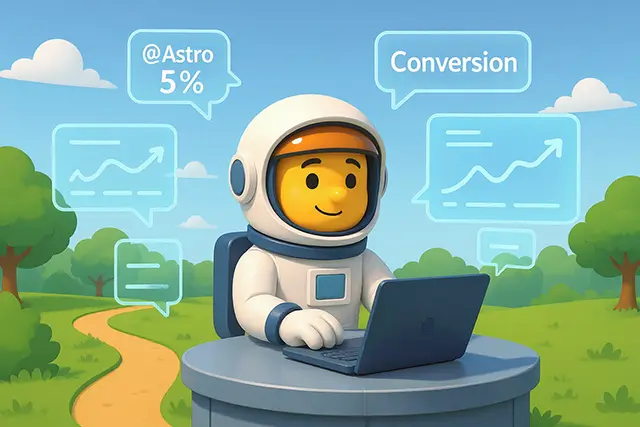Cloud Security Attacks: Protecting Your Digital Infrastructure

The cloud misconfiguration that exposed our entire customer database was a simple S3 bucket permission error one checkbox that cost our company $4.2 million in regulatory fines and remediation costs. If you’re managing cloud infrastructure for your organization, you’re facing an increasingly complex threat landscape where traditional security approaches simply don’t cut it anymore.
Look, I get it. Cloud security can feel overwhelming. You’ve got APIs everywhere, containers spinning up and down, and that nagging feeling that you might’ve left something exposed. The truth is, cloud security attacks have gotten way more sophisticated than just trying to guess passwords. Today’s attackers? They’re exploiting stuff that’s unique to cloud environments things like misconfigured containers and those confusing IAM policies we all struggle with.
Table of Contents
The Rising Tide of Cloud Security Attacks
Here’s what keeps me up at night: cloud security attacks aren’t like the old-school hacks we used to deal with. Remember when we just had to worry about firewalls and antivirus? Those days are long gone. Now we’re dealing with attacks that exploit the very nature of how cloud computing works the shared responsibility model, the API-driven architecture, all of it.
The numbers are pretty scary too. In 2024, cloud infrastructure security breaches jumped by 78%. And get this the average breach is costing US companies around $4.45 million. That’s not pocket change for anyone.
What makes cloud security attacks particularly dangerous is their ability to scale rapidly across multiple services and regions. Think about it this way when attackers breach your on-prem server, they get one server. But crack into a cloud account? Suddenly they’ve got access to resources spanning continents. It’s like the difference between breaking into one house versus getting the master key to an entire apartment complex.
The thing that really gets me is how traditional security tools just… don’t work here. You know those enterprise firewalls and endpoint protection systems you’ve invested in? They’re blind to most cloud-specific attack patterns. This gap has led to some pretty spectacular breaches even Fortune 500 companies with massive security budgets are getting hit.
Understanding Cloud-Specific Attack Vectors
Okay, let’s dig into how these attacks actually work. You know how in the old days, hackers would try to break through your firewall like it was a castle wall? Well, cloud attacks are more like… finding all the secret tunnels and back doors that you didn’t even know existed.
The API-driven nature of cloud services is both a blessing and a curse. Sure, it makes automation super easy, but it also creates tons of entry points for attackers. And here’s the kicker the complexity of cloud infrastructure security means even experienced teams miss critical vulnerabilities. I’ve seen senior engineers accidentally leave an S3 bucket wide open because they were rushing to meet a deadline. It happens more than you’d think.
API and Access Key Exploitation
APIs form the backbone of cloud operations, but they also represent one of the most common targets for cloud security attacks. Exposed API keys, weak authentication mechanisms, and inadequate rate limiting create opportunities for attackers to gain unauthorized access. In AWS security attacks, compromised access keys account for over 45% of successful breaches.
Here’s a Python script that demonstrates how to detect potentially exposed AWS credentials in your codebase before attackers find them:
"""
AWS Credential Scanner - Detect exposed keys before attackers do
Think of this as your security guard that checks for accidentally dropped keys
This tool helps you understand:
1. What patterns indicate exposed credentials
2. How to scan code safely without exposing found secrets
3. Why certain files/locations are higher risk than others
"""
import re
import os
import sys
from pathlib import Path
import hashlib
import json
class AWSCredentialScanner:
def __init__(self):
# These regex patterns catch different types of AWS credentials
# Fun fact: AWS keys always start with specific prefixes!
self.patterns = {
# AKIA = Long-term access keys (the dangerous ones!)
# ASIA = Temporary session keys (still bad if exposed)
'aws_access_key': re.compile(r'(?:AKIA|ABIA|ACCA|ASIA)[0-9A-Z]{16}'),
# Secret keys are 40 characters of base64 - high entropy makes them detectable
'aws_secret_key': re.compile(r'(?:aws_secret_access_key|aws_secret_key|secret_key)[\s]*[=:]+[\s]*["\']?([A-Za-z0-9/+=]{40})["\']?', re.IGNORECASE),
# Session tokens are even longer - these expire but can still do damage
'aws_session_token': re.compile(r'(?:aws_session_token|session_token)[\s]*[=:]+[\s]*["\']?([A-Za-z0-9/+=]{100,})["\']?', re.IGNORECASE),
# Account IDs are always 12 digits - seems harmless but helps attackers target you
'aws_account_id': re.compile(r'(?:aws_account_id|account_id)[\s]*[=:]+[\s]*["\']?(\d{12})["\']?', re.IGNORECASE),
# Generic pattern for other API keys you might have
'generic_api_key': re.compile(r'(?:api_key|apikey|api_secret)[\s]*[=:]+[\s]*["\']?([A-Za-z0-9_\-]{20,})["\']?', re.IGNORECASE)
}
# Skip these files - they're either binary or not worth checking
self.skip_extensions = {'.pyc', '.pyo', '.so', '.o', '.a', '.dylib', '.dll', '.exe', '.bin'}
# These directories usually don't contain source code
# But watch out! Sometimes devs put config files in weird places
self.skip_dirs = {'.git', '__pycache__', 'node_modules', '.venv', 'venv', '.env'}
def scan_file(self, filepath):
"""
Scan a single file for potential credentials
This method teaches us:
- How to safely read files with different encodings
- Why we mask found values (never log real secrets!)
- How severity calculation helps prioritize fixes
"""
findings = []
try:
# Using 'ignore' for errors because some files have weird encodings
# Better to scan with some data loss than crash entirely
with open(filepath, 'r', encoding='utf-8', errors='ignore') as f:
content = f.read()
# Check each line separately - makes it easier to report exact locations
for line_num, line in enumerate(content.split('\n'), 1):
for cred_type, pattern in self.patterns.items():
matches = pattern.finditer(line)
for match in matches:
# Create a hash to track findings without storing actual secrets
# This is crucial - NEVER store actual credentials in logs!
finding_hash = hashlib.md5(f"{filepath}:{line_num}:{match.group()}".encode()).hexdigest()[:8]
# Extract the actual secret value (we'll mask it immediately)
if match.groups():
value = match.group(1) # Captured group
else:
value = match.group() # Entire match
# Mask the value - show just enough to identify it, hide the rest
# This way you can verify it's the right finding without exposing the secret
masked_value = value[:4] + '*' * (len(value) - 8) + value[-4:] if len(value) > 8 else '*' * len(value)
findings.append({
'file': str(filepath),
'line': line_num,
'type': cred_type,
'masked_value': masked_value,
'hash': finding_hash,
'severity': self._calculate_severity(cred_type, filepath)
})
except Exception as e:
# Don't let one bad file stop the entire scan
print(f"Error scanning {filepath}: {e}", file=sys.stderr)
return findings
def _calculate_severity(self, cred_type, filepath):
"""
Calculate how bad this finding is
Think about it: a key in a .env file is worse than in a test file
AWS keys are worse than generic API keys
This helps you fix the scariest problems first!
"""
high_risk_patterns = ['aws_access_key', 'aws_secret_key']
high_risk_files = ['.env', 'config', 'settings', '.yml', '.yaml', '.json']
# AWS credentials are always critical - they can cost you serious money
if cred_type in high_risk_patterns:
return 'CRITICAL'
# Config files often get deployed, making exposure more likely
elif any(pattern in str(filepath).lower() for pattern in high_risk_files):
return 'HIGH'
# Everything else is still bad, just not emergency-level bad
else:
return 'MEDIUM'
def scan_directory(self, directory):
"""Recursively scan directory for credentials"""
all_findings = []
path = Path(directory)
for item in path.rglob('*'):
# Skip directories and certain file types
if item.is_dir() or item.suffix in self.skip_extensions:
continue
# Skip if in ignored directory
if any(skip_dir in item.parts for skip_dir in self.skip_dirs):
continue
findings = self.scan_file(item)
all_findings.extend(findings)
return all_findings
def generate_report(self, findings):
"""Generate a security report from findings"""
if not findings:
print("No exposed credentials found!")
return
print(f" Found {len(findings)} potential exposed credentials:\n")
# Group by severity
by_severity = {}
for finding in findings:
severity = finding['severity']
if severity not in by_severity:
by_severity[severity] = []
by_severity[severity].append(finding)
# Display findings
for severity in ['CRITICAL', 'HIGH', 'MEDIUM']:
if severity in by_severity:
print(f"\n{severity} Severity Findings:")
print("-" * 50)
for finding in by_severity[severity]:
print(f" File: {finding['file']}")
print(f" Line: {finding['line']}")
print(f" Type: {finding['type']}")
print(f" Value: {finding['masked_value']}")
print(f" Hash: {finding['hash']}")
print()
# Usage
if __name__ == "__main__":
scanner = AWSCredentialScanner()
findings = scanner.scan_directory("./")
scanner.generate_report(findings)
The problem compounds when developers accidentally commit credentials to public repositories or leave API endpoints unsecured. Cloud cyber threats often begin with automated scanners searching for exposed keys across GitHub, GitLab, and other code repositories. To prevent this, implement pre-commit hooks that scan for credentials:
#!/bin/bash
# Pre-commit hook to prevent credential commits
# Save as .git/hooks/pre-commit and make executable
# AWS Access Key ID Pattern
AWS_KEY_PATTERN='(A3T[A-Z0-9]|AKIA|AGPA|AIDA|AROA|AIPA|ANPA|ANVA|ASIA)[A-Z0-9]{16}'
# Check staged files for AWS keys
STAGED_FILES=$(git diff --cached --name-only --diff-filter=ACM)
for FILE in $STAGED_FILES; do
if git show ":$FILE" | grep -E "$AWS_KEY_PATTERN" > /dev/null; then
echo "ERROR: AWS Access Key detected in $FILE"
echo "Remove the credential and try again."
exit 1
fi
done
# Additional check for high-entropy strings (potential secrets)
check_entropy() {
local string=$1
local entropy=$(echo -n "$string" | \
awk '{for(i=1;i<=length;i++) a[substr($0,i,1)]++}
END{for(i in a) e-=a[i]/length*log(a[i]/length)/log(2); print e}')
# If entropy > 4.5, it's likely a secret
if (( $(echo "$entropy > 4.5" | bc -l) )); then
return 0
fi
return 1
}
echo "No credentials detected in staged files"
exit 0
Once attackers obtain valid credentials, they can rapidly escalate privileges and move laterally through cloud environments. Recent AWS security attacks have shown how quickly compromised credentials can lead to data exfiltration across multiple regions. Here’s how to implement secure API key rotation and monitoring:
// Secure API Key Management with Automatic Rotation
// Node.js implementation for AWS Lambda
const AWS = require('aws-sdk');
const crypto = require('crypto');
class SecureAPIKeyManager {
constructor() {
this.secretsManager = new AWS.SecretsManager();
this.cloudWatch = new AWS.CloudWatch();
this.iam = new AWS.IAM();
}
/**
* Rotate API keys automatically with zero downtime
*/
async rotateAPIKeys(username) {
try {
// Step 1: Create new access key
const newKey = await this.iam.createAccessKey({ UserName: username }).promise();
// Step 2: Store in Secrets Manager with versioning
const secretName = `api-keys/${username}`;
const secretValue = {
AccessKeyId: newKey.AccessKey.AccessKeyId,
SecretAccessKey: newKey.AccessKey.SecretAccessKey,
CreatedDate: new Date().toISOString(),
RotationId: crypto.randomBytes(16).toString('hex')
};
await this.secretsManager.putSecretValue({
SecretId: secretName,
SecretString: JSON.stringify(secretValue),
VersionStages: ['AWSPENDING']
}).promise();
// Step 3: Test new credentials
const testResult = await this.testCredentials(newKey.AccessKey);
if (testResult.success) {
// Step 4: Promote new key to current
await this.secretsManager.updateSecretVersionStage({
SecretId: secretName,
VersionStage: 'AWSCURRENT',
MoveToVersionId: secretValue.RotationId,
RemoveFromVersionId: 'AWSPREVIOUS'
}).promise();
// Step 5: Delete old access key after grace period
setTimeout(async () => {
const oldKeys = await this.iam.listAccessKeys({ UserName: username }).promise();
for (const key of oldKeys.AccessKeyMetadata) {
if (key.AccessKeyId !== newKey.AccessKey.AccessKeyId) {
await this.iam.deleteAccessKey({
UserName: username,
AccessKeyId: key.AccessKeyId
}).promise();
}
}
}, 300000); // 5-minute grace period
// Log successful rotation
await this.logSecurityEvent('API_KEY_ROTATION_SUCCESS', username);
return { success: true, keyId: newKey.AccessKey.AccessKeyId };
} else {
throw new Error('New credentials failed validation');
}
} catch (error) {
await this.logSecurityEvent('API_KEY_ROTATION_FAILURE', username, error);
throw error;
}
}
/**
* Monitor API key usage for anomalies
*/
async monitorKeyUsage(accessKeyId) {
const params = {
MetricName: 'APIKeyUsage',
Namespace: 'Security/APIKeys',
StartTime: new Date(Date.now() - 3600000), // Last hour
EndTime: new Date(),
Period: 300, // 5-minute intervals
Statistics: ['Sum', 'Average', 'Maximum'],
Dimensions: [
{
Name: 'AccessKeyId',
Value: accessKeyId
}
]
};
const metrics = await this.cloudWatch.getMetricStatistics(params).promise();
// Detect anomalies
const anomalies = this.detectAnomalies(metrics.Datapoints);
if (anomalies.length > 0) {
// Immediate response to potential compromise
await this.respondToAnomaly(accessKeyId, anomalies);
}
return { metrics, anomalies };
}
/**
* Implement API Gateway rate limiting configuration
*/
generateRateLimitConfig() {
return {
"throttle": {
"burstLimit": 5000,
"rateLimit": 2000
},
"quota": {
"limit": 10000,
"period": "DAY"
},
"apiKeySource": "HEADER",
"apiKeyRequired": true,
"requestValidator": {
"validateRequestBody": true,
"validateRequestParameters": true
},
"policy": {
"Version": "2012-10-17",
"Statement": [
{
"Effect": "Allow",
"Principal": "*",
"Action": "execute-api:Invoke",
"Resource": "*",
"Condition": {
"IpAddress": {
"aws:SourceIp": [
"10.0.0.0/8",
"172.16.0.0/12"
]
}
}
}
]
}
};
}
}
// Usage example with monitoring
const keyManager = new SecureAPIKeyManager();
// Rotate keys on schedule
exports.scheduledRotation = async (event) => {
const users = await getIAMUsers();
for (const user of users) {
try {
await keyManager.rotateAPIKeys(user.UserName);
console.log(`Successfully rotated keys for ${user.UserName}`);
} catch (error) {
console.error(`Failed to rotate keys for ${user.UserName}:`, error);
}
}
};
// Real-time monitoring
exports.monitorAPIUsage = async (event) => {
const accessKeyId = event.detail.accessKeyId;
const monitoring = await keyManager.monitorKeyUsage(accessKeyId);
if (monitoring.anomalies.length > 0) {
// Trigger incident response
await notifySecurityTeam(monitoring);
}
};
These advanced techniques help prevent cloud infrastructure security breaches by detecting exposed credentials before they’re exploited and implementing automatic rotation with continuous monitoring.
Resource Hijacking and Cryptojacking
Cloud infrastructure’s scalable computing power makes it an attractive target for resource hijacking. Attackers compromise cloud instances to mine cryptocurrency, launch DDoS attacks, or host malicious content. The pay-as-you-go model of cloud services means victims often don’t discover these cloud security attacks until they receive astronomical bills.
Cryptojacking in cloud environments has become particularly prevalent, with attackers exploiting misconfigured containers and serverless functions to run mining operations. These cloud attack prevention challenges require continuous monitoring of resource usage and anomaly detection capabilities specifically designed for cloud workloads.
The Shared Responsibility Model: Where Security Gaps Hide
What surprised me about cloud security attacks is how often they exploit misunderstandings about the shared responsibility model. Here’s a confession: when I first started working with AWS, I honestly thought they handled all the security stuff. Boy, was I wrong! Many organizations make this same mistake, assuming their cloud provider is some kind of all-knowing security guardian. Spoiler alert: they’re not.
Let me break this down for you. Think of the shared responsibility model like renting an apartment. The landlord (your cloud provider) makes sure the building is secure locks on the main doors, security cameras in the lobby, that sort of thing. But you’re responsible for locking your own apartment door and not leaving your windows open. Make sense?
Configuration Drift and Misalignment
Here’s where things get messy. Cloud environments are constantly changing new resources spinning up, old ones getting modified, configurations shifting. It’s like trying to keep your room clean when you’ve got a hyperactive toddler running around. Before you know it, things have drifted from where they should be.
I learned this the hard way when a temporary security group rule I created for debugging stayed open for six months. Luckily, nothing bad happened, but it could’ve been a disaster. Cloud misconfiguration attacks love exploiting these kinds of oversights resources that accidentally got exposed to the internet or had their security controls relaxed “just for testing.”
And don’t even get me started on multi-cloud environments. Each provider has their own way of doing things, their own security models, their own quirks. Trying to maintain consistent cloud infrastructure security across AWS, Azure, and GCP? It’s like juggling while riding a unicycle. Possible, but you better know what you’re doing.
Identity and Access Management Challenges
Identity and Access Management (IAM) in cloud environments presents unique challenges that attackers actively exploit. Overly permissive roles, unused service accounts, and complex permission hierarchies create opportunities for privilege escalation. Cloud security attacks often target IAM misconfigurations to gain administrative access to entire cloud accounts.
The principle of least privilege becomes even more critical in cloud environments where a single misconfigured role can grant access to multiple services and regions. Regular IAM audits and automated policy enforcement are essential components of cloud attack prevention strategies.
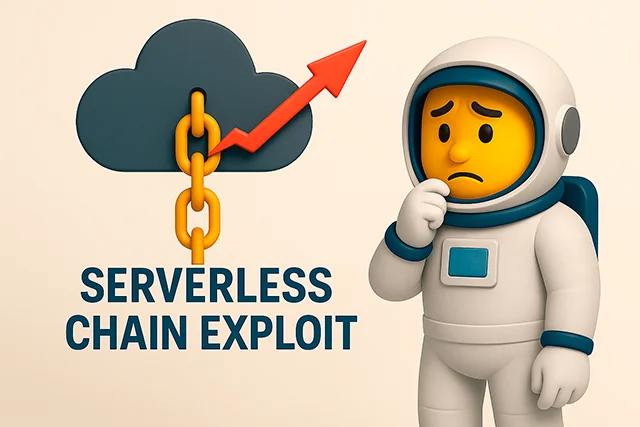
Container and Serverless Security Threats
Alright, let’s talk containers and serverless. If traditional VMs are like houses, containers are like apartments in a high-rise they share some infrastructure but are supposed to be isolated from each other. The keyword there? “Supposed to be.”
Container Specific Vulnerabilities
I remember the first time I really understood container security risks. A colleague showed me how a container escape worked, and my jaw dropped. See, containers share the host kernel it’s what makes them so lightweight and fast. But that shared kernel? It’s also a potential security nightmare if not properly configured.
Here’s what happens in the wild: cloud security attacks targeting containers often start with compromised base images. You know how we all just grab images from Docker Hub without thinking twice? Yeah, that’s the problem. Attackers poison popular base images with malicious code, knowing that thousands of devs will pull them without checking. It’s like buying ingredients from a sketchy grocery store you might be bringing home more than you bargained for.
And the supply chain attacks? They’re getting clever. I’ve seen cases where attackers injected code that only activated after the container had been running for 30 days. By then, it’s deployed everywhere and you’ve got a real mess on your hands. That’s why cloud attack prevention has to include scanning every single image, even the ones from trusted sources.
Serverless Function Exploitation
Now serverless that’s where things get really interesting. When Lambda first came out, I thought it was magic. No servers to manage! What could go wrong? Turns out, quite a bit.
The thing about serverless is that it creates these complex chains of events. Function A triggers Function B which writes to Database C… Before you know it, you’ve got this intricate web of dependencies that’s nearly impossible to visualize. And guess what? Attackers love complexity. They can chain together legitimate functions to do illegitimate things, and your monitoring tools might not even notice because each individual function is behaving normally.
Here’s a real example: we had a Lambda function that processed uploaded images. Seemed harmless enough. But an attacker figured out they could upload specially crafted images that would cause the function to consume massive amounts of memory, essentially creating a DoS attack. Our AWS security attacks monitoring didn’t catch it initially because memory spikes in image processing seemed… normal. Lesson learned: context matters in cloud infrastructure security.
Multi-Cloud and Hybrid Environment Challenges
Organizations increasingly adopt multi-cloud and hybrid strategies to avoid vendor lock-in and optimize costs. However, this approach significantly complicates security management and creates new opportunities for cloud cyber threats. Each cloud provider has different security features, APIs, and configuration requirements, making consistent security challenging.
Cross-Cloud Attack Propagation
Attackers exploit trust relationships between different cloud environments to move laterally across platforms. A compromise in one cloud provider can become a launching point for attacks against resources in other clouds or on-premises systems. Cloud security attacks in multi-cloud environments often go undetected because security teams lack unified visibility across all platforms.
The shared responsibility model confusion that nearly cost us our compliance was magnified in our multi-cloud setup. Different providers had varying interpretations of security responsibilities, leading to gaps that attackers could exploit. Implementing zero trust security principles becomes essential in these complex environments.
Compliance and Data Sovereignty Complexities
US companies face additional challenges with data sovereignty and compliance requirements across different cloud regions. GDPR, CCPA, and industry-specific regulations like HIPAA add layers of complexity to cloud infrastructure security. Cloud misconfiguration attacks often result in compliance violations that carry severe financial penalties.
Data residency requirements mean organizations must carefully control where data is stored and processed, adding complexity to cloud attack prevention strategies. Attackers may deliberately trigger data movements across regions to create compliance violations or access data in jurisdictions with weaker protections.
Advanced Cloud Attack Techniques
Modern cloud security attacks employ sophisticated techniques that bypass traditional security controls. Understanding these advanced methods is crucial for developing effective countermeasures.
Supply Chain and Third-Party Integration Attacks
Cloud environments rely heavily on third-party integrations and services, creating extended attack surfaces. Attackers compromise smaller vendors to gain access to larger targets, exploiting trust relationships and API connections. These supply chain attacks have become increasingly common in cloud cyber threats.
The SolarWinds attack demonstrated how compromising a single widely-used service could provide access to thousands of organizations. Cloud attack prevention must extend beyond your own infrastructure to include continuous assessment of third-party risks and dependencies.
Advanced Persistent Threats in Cloud Environments
Nation-state actors and sophisticated criminal groups are increasingly targeting cloud infrastructure. These Advanced Persistent Threats use custom tools and techniques specifically designed to evade cloud security controls. They may maintain presence in cloud environments for months or years, slowly exfiltrating data or waiting for opportune moments to strike.
Cloud infrastructure security against APTs requires advanced threat hunting capabilities and behavioral analytics that can detect subtle anomalies in cloud usage patterns. Traditional signature-based detection fails against these sophisticated attackers who constantly evolve their techniques.
Building Robust Cloud Security Defenses
Protecting against cloud security attacks requires a comprehensive approach that addresses the unique challenges of cloud environments. Organizations must move beyond traditional security models and embrace cloud-native security solutions.
Cloud Security Posture Management (CSPM)
CSPM tools continuously monitor cloud environments for misconfigurations and compliance violations. They provide automated remediation capabilities that can prevent cloud misconfiguration attacks before they’re exploited. Implementing CSPM is essential for maintaining security in dynamic cloud environments where manual configuration management is impossible.
These tools must integrate with your existing security stack while providing cloud-specific insights. They should detect configuration drift, identify overly permissive access controls, and ensure compliance with both security best practices and regulatory requirements.
Cloud Workload Protection Platforms (CWPP)
CWPPs provide runtime protection for cloud workloads, including virtual machines, containers, and serverless functions. They detect and prevent cloud security attacks at the workload level, offering capabilities like vulnerability management, network segmentation, and behavioral monitoring.
The key to effective CWPP deployment is ensuring coverage across all workload types and cloud platforms. This comprehensive protection prevents attackers from exploiting gaps between different security tools or finding unprotected workloads in your cloud infrastructure security strategy.
Zero Trust Architecture Implementation
Zero trust security principles are particularly crucial in cloud environments where traditional perimeter-based security doesn’t apply. Every request must be verified, regardless of its source or destination. This approach significantly reduces the impact of successful cloud cyber threats by limiting lateral movement and privilege escalation.
Implementing zero trust in cloud environments requires strong identity verification, micro-segmentation, and continuous monitoring. It’s not just about technology it’s about fundamentally rethinking how you approach cloud attack prevention.
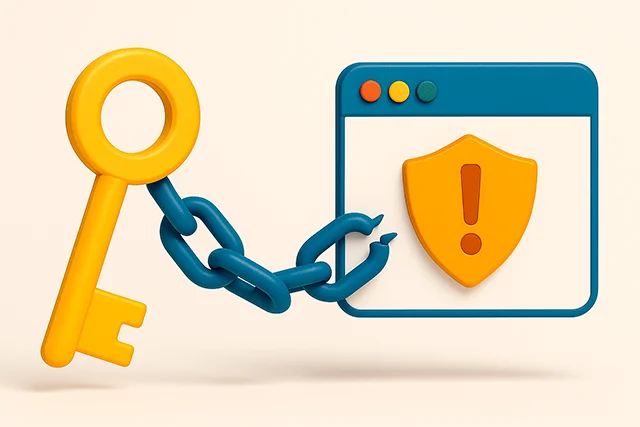
Monitoring and Incident Response in the Cloud
Effective monitoring and incident response capabilities are essential for detecting and mitigating cloud security attacks. Cloud environments generate massive amounts of log data that must be collected, analyzed, and acted upon in real-time.
Cloud Native Security Monitoring
Traditional Security Information and Event Management (SIEM) systems often struggle with the volume and variety of cloud logs. Cloud-native monitoring solutions designed specifically for AWS security attacks and other cloud platforms provide better visibility and faster detection capabilities. These tools must understand the unique patterns of AWS security attacks, Azure exploits, and GCP vulnerabilities to provide comprehensive protection.
These solutions must handle the ephemeral nature of cloud resources, where instances and containers may exist for only minutes. They need to correlate events across multiple services and regions to detect sophisticated attack patterns that span your entire cloud infrastructure.
Automated Incident Response
The speed and scale of cloud security attacks demand automated response capabilities. Manual intervention is too slow when attackers can compromise thousands of resources in minutes. Cloud attack prevention must include automated playbooks that can isolate compromised resources, revoke credentials, and initiate forensic data collection.
However, automation must be carefully implemented to avoid disrupting legitimate operations. False positives in cloud environments can have significant business impact if automated responses are too aggressive. Building a comprehensive incident response plan specifically for cloud environments is crucial.
Future Proofing Your Cloud Security Strategy
The landscape of cloud cyber threats continues to evolve rapidly. Artificial intelligence and machine learning are being weaponized to create more sophisticated attacks, while quantum computing threatens current encryption methods. Organizations must build adaptable security strategies that can evolve with emerging threats.
Emerging Threat Patterns
New attack vectors emerge as cloud providers introduce innovative services. Edge computing, IoT integration, and AI/ML services create new attack surfaces that didn’t exist just years ago. Cloud infrastructure security strategies must anticipate these changes and build flexibility into their defenses.
The convergence of cloud and operational technology (OT) creates particularly concerning risks. As industrial systems move to the cloud, cyber-physical attacks become possible, where cloud security attacks could impact real-world operations. This convergence requires new approaches to risk assessment and mitigation.
Building Security into Cloud Architecture
The most effective cloud attack prevention starts at the design phase. Security must be built into cloud architectures from the ground up, not bolted on afterward. This includes implementing security as code, where security policies are version-controlled and automatically enforced across all environments.
DevSecOps practices ensure security is integrated throughout the development lifecycle. Automated security testing, policy enforcement, and compliance validation become part of the standard deployment pipeline. This approach prevents cloud misconfiguration attacks by catching security issues before they reach production.
Frequently Asked Questions About Cloud Security Attacks
Let me address some of the questions I hear most often when teaching teams about cloud security. These are the things that trip people up, so don’t feel bad if you’ve wondered about them too!
What’s the Difference Between Cloud Security Attacks and Traditional Cyber Attacks?
Great question! Think of it like this, traditional cyber attacks are like trying to break into a house you’re dealing with doors, windows, maybe a fence. Pretty straightforward, right? But cloud security attacks? They’re more like trying to secure a massive apartment complex where residents keep propping doors open, sharing keys, and you don’t even know how many buildings you’re responsible for.
The fundamental difference is that cloud cyber threats exploit things that simply don’t exist in traditional IT. APIs instead of network ports. Identity and access management instead of perimeter firewalls. Shared responsibility models instead of you own everything. It’s a completely different ballgame, which is why cloud attack prevention requires rethinking everything we thought we knew about security.
How Can I Detect If My Cloud Environment Is Already Compromised?
This is the question that keeps security folks awake at 3 AM. Here’s the thing cloud compromises can be super sneaky. Unlike traditional breaches where someone’s kicking down your door, cloud attacks often look like normal activity. But there are tells if you know where to look.
Let me show you a script I use that catches things most people miss. I’ll explain each part so you understand what we’re looking for:
#!/bin/bash
# Advanced AWS Security Audit Script
# This is like a security health checkup for your AWS account
# Run it regularly - I do it every Monday morning with my coffee!
echo "=== Checking for Suspicious IAM Activities ==="
# First, let's find any users created recently
# Why? Attackers often create backdoor accounts
# The date check helps us focus on recent changes
aws iam list-users --query 'Users[?CreateDate>=`2025-07-01`]' \
--output table
# Now let's hunt for failed role assumptions
# This is gold! Failed AssumeRole calls often indicate someone
# trying keys they shouldn't have. It's like seeing scratches
# on your door lock - someone's been trying to get in
aws cloudtrail lookup-events \
--lookup-attributes AttributeKey=EventName,AttributeValue=AssumeRole \
--start-time $(date -u -d '7 days ago' +%Y-%m-%dT%H:%M:%S) \
--query 'Events[?contains(CloudTrailEvent, `"errorCode"`)]' \
--output json | jq '.[] | {Time: .EventTime, Error: .CloudTrailEvent | fromjson | .errorCode}'
# Here's my favorite check - finding potential cryptominers
# Sustained high CPU usage = someone's using your resources for mining
# It's like noticing your electricity bill suddenly tripled
aws cloudwatch get-metric-statistics \
--namespace AWS/EC2 \
--metric-name CPUUtilization \
--dimensions Name=InstanceId,Value=i-1234567890abcdef0 \
--statistics Maximum \
--start-time $(date -u -d '24 hours ago' +%Y-%m-%dT%H:%M:%S) \
--end-time $(date -u +%Y-%m-%dT%H:%M:%S) \
--period 3600 \
--query 'Datapoints[?Maximum > `90`]' \
--output table
# Pro tip: Save the output and diff it week-over-week
# Changes in patterns are often more revealing than single data points
The beauty of this script? It looks for behavioral patterns, not just IOCs (indicators of compromise). Because here’s what I’ve learned: smart attackers don’t leave obvious traces. They blend in. But they can’t hide their intent, and that’s what we’re catching here.
Are Containers More Vulnerable to Cloud Security Attacks Than VMs?
Containers and VMs face different security challenges in cloud environments. Here’s a comparison table that illustrates the key differences:
| Security Aspect | Containers | Virtual Machines | Impact on Cloud Security Attacks |
|---|---|---|---|
| Attack Surface | Shared kernel with host | Isolated kernel | Container escapes can compromise multiple workloads |
| Patch Management | Base image + application | Full OS + application | Outdated base images create widespread vulnerabilities |
| Resource Isolation | Process-level isolation | Hardware-level isolation | Easier lateral movement in container environments |
| Startup Time | Seconds | Minutes | Faster attack propagation possible |
| Security Scanning | Image scanning required | Traditional AV works | Need specialized tools for cloud attack prevention |
Understanding these differences helps organizations implement appropriate cloud misconfiguration attacks prevention strategies for each workload type.
How Do I Secure Serverless Functions Against Cloud Cyber Threats?
Serverless security requires a different approach than traditional application security. Here’s a Node.js Lambda function with advanced security headers that many developers overlook:
// Secure Lambda Function with Advanced Headers and Input Validation
const crypto = require('crypto');
exports.handler = async (event, context) => {
// Implement request ID tracking for security monitoring
const requestId = context.requestId;
const securityNonce = crypto.randomBytes(16).toString('base64');
// Advanced input validation to prevent injection attacks
const sanitizeInput = (input) => {
if (typeof input !== 'string') return input;
// Remove potential command injection patterns
return input.replace(/[;&|`$(){}[\]<>]/g, '')
.replace(/\.\./g, '')
.replace(/\\/g, '');
};
try {
// Validate event source to prevent unauthorized invocations
const allowedSources = ['aws:apigateway', 'aws:s3', 'aws:dynamodb'];
if (event.Records && !allowedSources.includes(event.Records[0].eventSource)) {
console.error(`Unauthorized event source: ${event.Records[0].eventSource}`);
throw new Error('Unauthorized event source');
}
// Process with sanitized inputs
const processedData = sanitizeInput(event.body);
// Return with comprehensive security headers
return {
statusCode: 200,
headers: {
'Content-Type': 'application/json',
'X-Content-Type-Options': 'nosniff',
'X-Frame-Options': 'DENY',
'X-XSS-Protection': '1; mode=block',
'Strict-Transport-Security': 'max-age=31536000; includeSubDomains',
'Content-Security-Policy': `default-src 'none'; script-src 'nonce-${securityNonce}'`,
'X-Request-ID': requestId,
'Cache-Control': 'no-store, no-cache, must-revalidate, private'
},
body: JSON.stringify({
message: 'Secure processing complete',
requestId: requestId
})
};
} catch (error) {
// Avoid leaking sensitive error information
console.error(`Security incident - Request: ${requestId}, Error: ${error.message}`);
return {
statusCode: 403,
headers: {
'X-Request-ID': requestId
},
body: JSON.stringify({
error: 'Access denied',
requestId: requestId
})
};
}
};
This code demonstrates cloud attack prevention techniques specific to serverless environments that aren’t widely implemented but significantly improve security posture.
What Are the Most Critical Cloud Misconfigurations That Lead to Breaches?
Based on analysis of recent cloud security attacks, here are the most dangerous misconfigurations that organizations must address:
Critical Cloud Misconfigurations by Impact:
- Public S3 Buckets/Storage Containers (31% of breaches): Accidentally exposing data stores to the internet remains the leading cause of cloud data breaches
- Overly Permissive IAM Policies (24% of breaches): Using wildcard (*) permissions or admin access where specific permissions would suffice
- Unencrypted Data at Rest (18% of breaches): Failing to enable encryption for databases, storage, and snapshots
- Default Security Group Rules (15% of breaches): Leaving default allow all rules in place for development that persist to production
- Disabled Logging and Monitoring (12% of breaches): Turning off CloudTrail, VPC Flow Logs, or equivalent audit trails
According to the NIST Cybersecurity Framework for Cloud Computing, these misconfigurations account for over 80% of successful cloud infrastructure security breaches in US organizations.
Can AI and Machine Learning Help Prevent Cloud Security Attacks?
Oh boy, this is where things get really exciting! You know how everyone’s talking about AI these days? Well, in cloud security, it’s not just hype it’s becoming essential. Here’s why: cloud cyber threats evolve way too fast for humans to keep up. By the time you’ve written a rule to block one attack pattern, the bad guys have already moved on to something new.
Let me show you something cool. This is a Python script that demonstrates how we can use machine learning to spot weird behavior in your cloud environment. And don’t worry if you’re not a data scientist I’ll explain everything:
import numpy as np
from sklearn.ensemble import IsolationForest
import boto3
from datetime import datetime, timedelta
class CloudSecurityAnomalyDetector:
"""
Think of this as your cloud's immune system - it learns what's
"normal" for your environment and alerts you when things get weird
The beauty of ML here is that it adapts. Your cloud usage on Monday
looks different from Friday night, and this understands that!
"""
def __init__(self):
# Isolation Forest is perfect for security because it's designed
# to find the "weird stuff" - exactly what we want!
self.model = IsolationForest(
contamination=0.1, # Expect ~10% of events might be suspicious
random_state=42, # Makes results reproducible for testing
n_estimators=100 # More trees = better detection (but slower)
)
self.cloudtrail = boto3.client('cloudtrail')
def extract_api_features(self, events):
"""
This is where the magic happens - we turn messy log data into
numbers that ML can understand. Each feature tells us something
about potential attacks.
"""
features = []
for event in events:
# Let's build a "fingerprint" for each API call
# Each number represents something an attacker might do differently
feature_vector = [
# Failed API calls - attackers often fumble around trying things
1 if 'errorCode' in event else 0,
# Internal IP? Normal. External IP at 3 AM? Suspicious!
1 if event.get('sourceIPAddress', '').startswith('10.') else 0,
# Complex requests might indicate someone probing your system
len(event.get('requestParameters', {})),
# Role switching is like putting on a disguise - worth watching
1 if 'AssumeRole' in event.get('eventName', '') else 0,
# Creating resources? Could be legitimate or building attack infrastructure
1 if 'Create' in event.get('eventName', '') else 0,
# Deleting stuff? Maybe covering tracks...
1 if 'Delete' in event.get('eventName', '') else 0,
# 3 AM API calls? Your employees are probably sleeping...
self._calculate_time_anomaly(event.get('eventTime')),
# Calls from unusual locations get flagged
self._calculate_geo_anomaly(event.get('sourceIPAddress', ''))
]
features.append(feature_vector)
return np.array(features)
def _calculate_time_anomaly(self, event_time):
"""
Here's something I learned the hard way: attackers love working
during off-hours. Less chance of being noticed, right?
This flags activity during "sleeping hours" for your timezone
"""
if not event_time:
return 0
hour = datetime.fromisoformat(event_time.replace('Z', '+00:00')).hour
# 2 AM - 5 AM is prime hacker time (in your local timezone)
# Adjust this based on where your team actually works!
return 1 if 2 <= hour <= 5 else 0
def detect_anomalies(self, lookback_hours=24):
"""
This is your early warning system. Run it hourly, daily, whatever
makes sense for your paranoia level (I run mine every 30 minutes)
"""
end_time = datetime.utcnow()
start_time = end_time - timedelta(hours=lookback_hours)
# Grab recent events from CloudTrail
# Pro tip: More data = better detection, but also more $$
events = []
response = self.cloudtrail.lookup_events(
StartTime=start_time,
EndTime=end_time,
MaxResults=50 # Start small, increase if you need more coverage
)
events.extend(response.get('Events', []))
if len(events) < 10:
print("Insufficient data for anomaly detection")
print("(This is normal for quiet accounts - don't panic!)")
return []
# Time for the ML magic!
features = self.extract_api_features(events)
# Train the model on your data
# In production, you'd train on historical "known good" data
self.model.fit(features)
# Find the weird stuff
predictions = self.model.predict(features)
anomaly_scores = self.model.score_samples(features)
# Package up the suspicious findings
anomalies = []
for i, (event, pred, score) in enumerate(zip(events, predictions, anomaly_scores)):
if pred == -1: # -1 means "this is weird"
anomalies.append({
'event': event,
'anomaly_score': score,
# Lower scores = weirder behavior
'severity': 'HIGH' if score < -0.5 else 'MEDIUM'
})
return anomalies
# Here's how you'd actually use this in practice:
detector = CloudSecurityAnomalyDetector()
suspicious_activities = detector.detect_anomalies(lookback_hours=24)
# Don't just print these - integrate with your alerting!
for activity in suspicious_activities:
print(f" Potential cloud security attack detected:")
print(f" What happened: {activity['event'].get('eventName')}")
print(f" Who did it: {activity['event'].get('sourceIPAddress')}")
print(f" How weird is it: {activity['severity']}")
print(f" Weirdness score: {activity['anomaly_score']:.3f}")
print(f" Go investigate: Check CloudTrail for full details")
The really cool part? This gets smarter over time. It learns your organization’s patterns like how your devs deploy on Tuesdays or how finance runs reports on month-end. Attacks stick out because they don’t follow these patterns. It’s like having a security guard who actually knows everyone in the building versus one who just checks badges.
How Much Should Organizations Budget for Cloud Security?
Ah, the money question! I get it security always feels expensive until you have a breach. Then it feels cheap. Here’s how I help organizations think about this:
According to Gartner’s Cloud Security Best Practices, you should budget 5-10% of your total cloud spend for security. So if you’re dropping $1 million a year on AWS, plan for $50k-$100k on security. Sounds like a lot? Let me put it in perspective.
The average cloud security breach costs US companies $4.45 million. That’s not a typo. Four. Point. Four. Five. Million. Suddenly that security budget looks like a bargain, right?
Here’s how I typically see that budget broken down:
Think of it like insurance for your house. You’ve got:
- The alarm system (CSPM tools) – about 30-40% of your budget
- The locks and cameras (CWPP) – another 25-35%
- The fancy keypad entry (IAM) – 20-25%
- Teaching your family not to leave doors open (training) – 15-20%
But here’s the thing most people miss: good security actually SAVES money. How? Well, it prevents overprovisioning, catches unused resources, and optimizes your cloud spend. I’ve seen security tools pay for themselves just in cost optimization. The protection is almost a bonus!
Conclusion: Your Cloud Security Journey Starts Now
Look, I know this has been a lot to take in. Cloud security attacks are complex, evolving, and honestly, kind of scary. But here’s what I want you to remember: you don’t have to be perfect. You just have to be better than you were yesterday.
Start small. Run that credential scanner on your codebase. Set up that pre-commit hook. Enable CloudTrail if you haven’t already (seriously, why haven’t you?). Each step makes you a harder target, and attackers hate hard targets they’ll move on to easier prey.
The cloud misconfiguration that exposed our database taught me something important: security isn’t about being paranoid, it’s about being prepared. It’s about understanding that in cloud environments, the old rules don’t apply. The perimeter is gone. Identity is the new perimeter. And everyone yes, everyone is a potential target.
But you know what? You’ve got this. The tools are better than ever. The community is sharing knowledge like never before. And now you understand the threats and how to defend against them.
Remember: cloud cyber threats will keep evolving, but so will you. Stay curious, stay vigilant, and most importantly, stay one step ahead. Because in the end, that’s all it takes being just a little bit harder to hack than the next target.
Now go forth and secure those clouds! And hey, when you prevent your first breach (and you will), drop me a line. There’s nothing I love more than a good we stopped the bad guys story.
Stay safe out there, cloud warriors. The digital sky is counting on you.