T-Mobile Home Internet Review and Guide for 2025: Everything You Need to Know

Are you tired of dealing with big cable companies, surprise price hikes, and data caps? T-Mobile Home Internet is a fresh alternative shaking up the ISP market. Using T-Mobile’s extensive 5G wireless network, this service delivers high-speed internet to your home without any need for a traditional cable or phone line. Millions of Americans have already made the switch to T-Mobile’s home internet, attracted by its simple pricing and promising performance. In this comprehensive guide, we’ll cover everything you need to know about T-Mobile Home Internet from how it works and what it costs, to real-world speeds, setup process, pros and cons, and how it compares to other options. By the end, you’ll have a clear sense of whether T-Mobile’s 5G Home Internet is the right choice for your household.
Table of Contents
What Is T-Mobile Home Internet?
T-Mobile Home Internet is a broadband service that provides internet connectivity to your home via T-Mobile’s cellular network primarily 5G, with 4G LTE as backup. Instead of relying on cable, fiber, or DSL infrastructure, T-Mobile uses fixed wireless technology: it broadcasts internet data over the air from its cell towers to a special router in your home. In essence, your house connects to the internet the same way your smartphone does, using T-Mobile’s nationwide wireless signals.
This service launched nationwide in recent years as part of the 5G rollout, and it has quickly expanded to cover a large portion of the United States. As of 2025, T-Mobile Home Internet is available to over 40 million households across all 50 states. Availability is expanding continually as T-Mobile upgrades its network capacity, though not every address will qualify more on coverage later. If you have decent T-Mobile cell service in your area, there’s a good chance you can get their home internet – especially if you live in or near a city or town.
The big appeal of T-Mobile Home Internet is its simplicity and flexibility. There are no annual contracts required, no hard data caps, and equipment and installation are included with the service. The pricing is a straightforward flat monthly rate typically with taxes and fees already included, making it easy to understand your bill. T-Mobile also promises no price hikes for a set period currently a 5-year price lock for new customers. All of this makes T-Mobile Home Internet a very consumer-friendly option compared to many traditional ISPs. For customers, it’s basically as simple as plugging in a special 5G Wi-Fi router provided by T-Mobile, which picks up the cellular signal from outside and broadcasts Wi-Fi throughout your home.
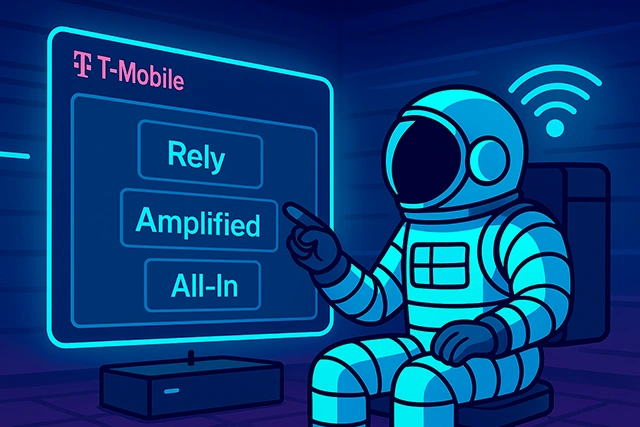
Plans and Pricing
One of T-Mobile Home Internet’s strongest selling points is its simple pricing structure. Unlike many internet providers that have a maze of plans and promotional rates, T-Mobile keeps things straightforward with just a few plan options that include everything in the monthly cost. As of early 2025, T-Mobile offers three main home internet plans for consumers:
Rely Home Internet
The most affordable option, Rely Home Internet, is priced at $50 per month with AutoPay. Customers who already use a T-Mobile mobile phone line are eligible for a discounted rate of $35 per month. This plan includes a standard 5G Gateway (router), and it’s designed for households with basic internet needs. It still includes unlimited data, the company’s 5-Year Price Guarantee, and simple self-installation at no additional cost.
Amplified Home Internet
Amplified is the mid-tier plan, offering improved performance and added features for $60 per month with AutoPay (or $45 per month with a mobile bundle). Subscribers receive a high-performance 5G Gateway that delivers stronger signal strength and greater speed stability. This plan also includes T-Mobile’s Advanced Cyber Security protection to help secure connected devices from threats.
All-In Home Internet
The premium option, All-In, is built for families and power users. Priced at $70 per month with AutoPay (or $55 per month when bundled with a T-Mobile phone line), this plan includes everything in Amplified, plus a Wi-Fi Mesh Access Point for better coverage in large homes. It also comes with free streaming access to Hulu (With Ads) and Paramount+ Essential, and priority tech support available 24/7 through Asurion’s Personal TechPro.
All of these plans include unlimited data no caps or overage charges and no additional equipment fees the gateway and any included mesh unit is provided free as long as you return it if you cancel. T-Mobile also provides a 5-year price lock, meaning they guarantee not to raise your monthly rate for at least five years excluding any tax or regulatory changes a refreshing promise in an industry known for sneaky price hikes.
Another great aspect is the lack of long-term commitment. T-Mobile Home Internet is strictly month-to-month, so you can cancel at any time without penalty. T-Mobile even offers a 15-day trial period for new customers – if you cancel within the first 15 days and return the equipment, you won’t be billed for the service. This makes it low-risk to give it a shot and see how it performs in your home.
Even the base plan Rely includes the core experience: unlimited 5G internet for a single flat rate. The main differences among plans come down to hardware and perks, but all customers get the same fundamental service: home internet delivered over T-Mobile’s wireless network, with no hidden fees or contract hassles.
| Feature | Rely Plan | Amplified Plan | All-In Plan |
|---|---|---|---|
| Monthly Price (AutoPay) | $50/mo($35/mo with voice line) | $60/mo($45/mo with voice line) | $70/mo($55/mo with voice line) |
| Download Speed (Typical) | 72–245 Mbps | 123–415 Mbps | 123–455 Mbps |
| Gateway Device | Standard 5G Gateway | High-performance 5G Gateway | Premium 5G Gateway + Mesh Extender |
| Streaming Services Included | Not included | Not included | Hulu (With Ads), Paramount+ Essential |
| Wi-Fi Mesh Extender | Not included | Not included | Included |
| Advanced Cyber Security | Not included | Included | Included |
| Dedicated Tech Support | Standard Support | Standard Support | 24/7 via Asurion Personal TechPro |
| Data Cap / Overage Fees | Unlimited / No caps | Unlimited / No caps | Unlimited / No caps |
| Price Lock Guarantee | 5 years | 5 years | 5 years |
| Contract Requirement | No contract | No contract | No contract |
| Installation | Self-setup (≈15 mins) | Self-setup (≈15 mins) | Self-setup (≈15 mins) |
| Free Trial | 15-day risk-free trial | 15-day risk-free trial | 15-day risk-free trial |
To explore available plans or check eligibility at your address, visit T-Mobile’s official page:
https://www.t-mobile.com/home-internet/plans
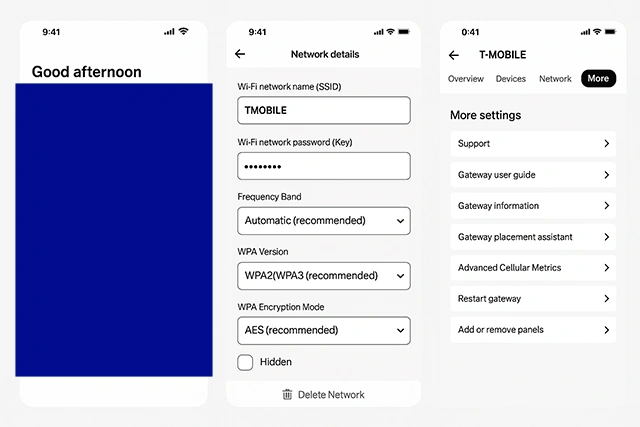
Equipment and Setup Experience
T-Mobile provides a special Home Internet gateway device, which is a combined modem and Wi-Fi router. Once you sign up, the gateway is shipped to you or you can pick it up at a T-Mobile store. Depending on your plan, you’ll get either the standard or a high-performance gateway, but both work similarly and are simple to install.
Installation: Setup is plug-and-play. Download the T-Mobile Internet app on your phone, plug in the gateway to a power outlet, and follow the app’s instructions. The device will power on and automatically connect to T-Mobile’s network 5G if available, 4G LTE if not. The app helps you find the best location for the gateway typically near a window or outer wall to get a strong signal. Once the gateway shows a good signal usually within a few minutes, it will start broadcasting a Wi-Fi network for your home.
Home Network: The gateway emits a Wi-Fi 6 signal that your phones, computers, and streaming devices can connect to it also has Ethernet ports if you need to plug in directly. You can use the app to change the default Wi-Fi name and password if desired. If you have a large home or opted for the All-In plan’s mesh extender, you can easily add that to broaden coverage. For most average-sized homes, the single gateway provides sufficient Wi-Fi range.
The entire setup process typically takes about 15 minutes from unboxing to getting online. There’s no technical expertise required no drilling, no cables to run making it one of the easiest home internet installations around. If any issues come up, T-Mobile’s customer support can assist, but most users find they don’t need help to get started.
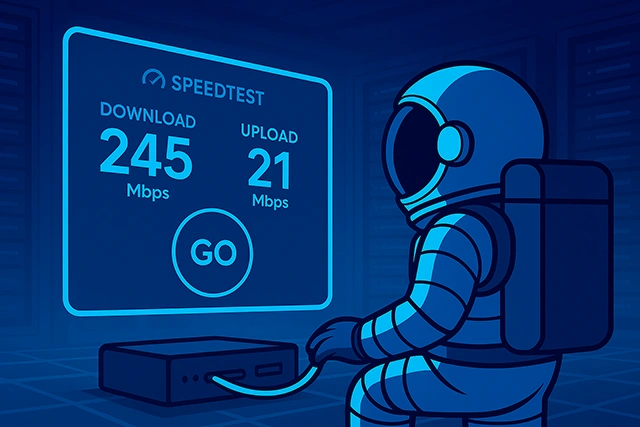
Speed and Performance
T-Mobile 5G Home Internet delivers solid broadband speeds for most households, though exact performance can vary. The company advertises typical download speeds in a wide range around 72 to 245 Mbps, because it depends on factors like your location and network conditions. In many areas with strong 5G coverage, users report download speeds well over 100 Mbps – often 150-300 Mbps, which is plenty for streaming HD or 4K video on multiple devices. Upload speeds are usually around 10-25 Mbps, sufficient for things like video calls, backups, and online gaming.
Speeds can fluctuate throughout the day more than a wired internet would. If your gateway has a weak signal or if the local cell tower is heavily loaded for example, during peak evening hours, you might see slower periods – sometimes dipping below the advertised range. T-Mobile may also prioritize mobile phone users’ traffic during congestion, which can momentarily slow down Home Internet connections. However, in most cases, users find the service consistently fast enough for everyday needs. Activities like streaming Netflix, attending Zoom meetings, and online gaming generally run smoothly. Large downloads may not complete as fast as on a gigabit fiber line, but for average use, the difference isn’t very noticeable.
Latency (ping) on T-Mobile Home Internet is low enough for online gaming and video conferencing, usually in the range of 20-40 milliseconds under good conditions. This means most people can game or Skype without lag issues. Overall, while it won’t match the absolute top speeds of fiber, T-Mobile’s performance is on par with or even better than many cable and DSL plans, especially if you have a strong 5G signal. The key is that real-world results vary so it’s wise to take advantage of the trial period to see how it performs in your home.
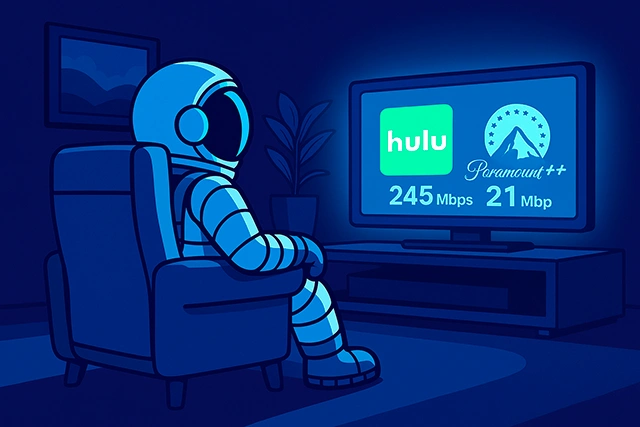
Availability and Coverage
T-Mobile has rapidly expanded its Home Internet footprint across the country. As of 2025, the service is available in all 50 states and covers over 40 million households. That said, availability depends on T-Mobile’s network capacity in your exact area. Not every address will qualify immediately, even if you have T-Mobile cell coverage, because the company manages sign-ups to prevent network overload. The easiest way to know is to enter your address on T-Mobile’s website or ask a T-Mobile rep to check eligibility.
In general, if you live in or near a city or town where T-Mobile has a strong signal, there’s a good chance you can get T-Mobile Home Internet. Many rural and suburban customers have gained access as T-Mobile rolls this out, especially in areas that lacked good wired internet options. In very remote locations or spots with weak cell coverage, it might not be available yet. T-Mobile is continually upgrading towers and increasing coverage, so availability is growing over time. If your address isn’t eligible today, it may become eligible in the future as the network expands. Overall, T-Mobile has made fixed wireless internet a viable choice for millions who previously had limited home broadband options.
Pros and Cons of T-Mobile Home Internet
Like any internet solution, T-Mobile Home Internet comes with its share of advantages and a few drawbacks. Here’s a summary of the key pros and cons to consider:
Pros:
- Straightforward Pricing: Flat monthly rate around $50-$70 depending on plan that includes all fees. No hidden charges, no surprise hikes for at least 5 years, and discounts if you bundle with a T-Mobile phone line.
- No Contracts: 100% no annual contract required. You pay month-to-month and can cancel any time without penalties. Plus, a 15-day risk-free trial lets you test the service.
- Easy Self-Setup: No technician appointment needed. The plug-and-play gateway and intuitive app make it simple for anyone to set up in minutes.
- Equipment Included: The required 5G Wi-Fi gateway and even a mesh extender on the high-end plan is provided free. No monthly rental fees for equipment, as long as you return it if you cancel.
- Unlimited Data: Truly unlimited usage with no data caps or overage fees. Great for heavy streamers, remote workers, and families with lots of devices.
- Competitive Speeds: Delivers broadband download speeds that are sufficient for streaming, gaming, and everyday use – often well over 100 Mbps in strong coverage areas.
- Good for Underserved Areas: Brings high-speed internet to areas with limited options rural communities, new developments not wired for cable/fiber, etc. It’s often faster and cheaper than legacy DSL or satellite internet.
- Customer Satisfaction: T-Mobile has ranked #1 in customer satisfaction for national wireless home internet service according to recent J.D. Power surveys. Support and service experience tend to be better rated than those of traditional cable ISPs.
- Unique Perks: The All-In plan’s inclusion of popular streaming services Hulu and Paramount+ adds extra value for cord-cutters.
Cons:
- Variable Performance: Speeds and reliability can vary significantly depending on your location, signal strength, and network congestion. Some users may experience slowdowns during peak hours or in poor coverage conditions.
- Not Fiber Fast: While it’s solid for most needs, the speeds don’t match the gigabit levels of fiber or the top tiers of cable. Upload speeds often around 10-30 Mbps are much lower than what fiber offers, which might be a drawback if you upload large files frequently.
- Network Management: In congested areas, T-Mobile may prioritize its mobile phone customers over Home Internet users. This can cause noticeable slowdowns at times like evenings in busy neighborhoods for the home internet connection.
- Gaming/Tech Limitations: Advanced online gamers or power users might face limitations like strict NAT type or lack of port forwarding, since you can’t fully control the gateway’s network settings. Hosting servers or using certain remote access tools could be challenging. You’re also restricted to T-Mobile’s provided gateway hardware, which has limited advanced settings.
- Coverage Limitations: The service depends on having good T-Mobile 5G/LTE signal at your location. If your area has weak coverage or the network is over-taxed, performance will suffer and you may not be eligible for service until capacity improves.
Weighing these pros and cons, T-Mobile Home Internet tends to be a big win for those frustrated with their current ISP’s high prices or for those who have never had a truly high-speed option before. The potential downsides mostly revolve around the variability of a wireless connection – which is why the 15-day trial period is a smart feature. It lets you judge firsthand if the speeds and consistency at your home are sufficient for your needs.
T-Mobile Home Internet vs. Other Options
Cable Internet: Traditional cable ISPs like Comcast Xfinity, Spectrum, Cox often offer higher max speeds hundreds of Mbps or even gigabit but tend to have higher prices, annual contracts, and sometimes data caps. T-Mobile Home Internet is generally cheaper a simple $50-$70 flat rate and has no data cap, making it appealing if you’re tired of cable bills. Cable can be more consistent in speed and latency, but many users find T-Mobile’s speeds sufficient for streaming and work needs. If you already have cable and it’s working fine, T-Mobile’s advantage would be saving money and avoiding cable’s usual hassles.
Fiber Internet: Fiber providers like AT&T Fiber, Verizon Fios, Google Fiber deliver the fastest speeds and reliability, often at comparable prices around $60-$80 for gigabit service. If fiber is available at your home and you need top-tier performance especially for heavy uploading or ultra-low latency demands, fiber is hard to beat. T-Mobile can’t match fiber’s speed or ping, but not everyone has access to fiber. For those who don’t, T-Mobile Home Internet can be the next best thing and a huge upgrade over older technologies.
Verizon 5G Home Internet: Verizon offers a similar 5G home internet service. Both have no-contract plans around $50, and performance can be alike – it really depends on which carrier has better 5G coverage in your area. Verizon’s version gives a big discount down to $25 if you have a Verizon phone plan, whereas T-Mobile’s goes as low as $35 with a T-Mobile phone line. T-Mobile’s 5G network currently covers more rural and suburban areas, so more people can get it. If you’re in a spot where both Verizon and T-Mobile are options, you might want to try each to see which works better for you.
Satellite Internet: Satellite options like Viasat or HughesNet are typically a last resort – they have very slow speeds, high latency, and strict data limits. T-Mobile Home Internet is far superior wherever it’s available, due to much faster speeds and unlimited data. The only real competitor in satellite is Starlink from SpaceX, which provides decent speeds 50-200 Mbps and lower latency than older satellite services. However, Starlink costs around $90+ per month plus roughly $600 upfront for equipment and may enforce data caps as well. If you have a decent T-Mobile cell signal, T-Mobile Home Internet is almost always a better choice than satellite internet in terms of cost and performance.
Frequently Asked Questions (FAQ)
What is T-Mobile 5G Home Internet?
T-Mobile 5G Home Internet is a wireless broadband service that uses T-Mobile’s 5G and 4G LTE cellular network to deliver high-speed internet to your home no cable or fiber line required. It’s a plug-and-play solution designed to offer flexibility, simplicity, and unlimited data with no annual contracts.
How fast is T-Mobile Home Internet?
Typical download speeds range from 72 to 455 Mbps, depending on your location, signal strength, and the plan you choose. Upload speeds are generally between 15 and 50 Mbps. Users in areas with strong 5G coverage can expect faster and more consistent performance.
Does T-Mobile Home Internet come with a data cap?
No. All of T-Mobile’s home internet plans include unlimited data with no data caps or overage fees. You can stream, browse, game, and work online without worrying about hitting a usage limit.
What’s the difference between the Rely, Amplified, and All-In plans?
All three plans offer the same core internet service unlimited data and access to T-Mobile’s 5G network but differ in hardware and perks:
- Rely is the base plan with standard equipment.
- Amplified includes a faster, more advanced gateway and built-in cybersecurity.
- All-In adds a mesh Wi-Fi extender, premium tech support, and free streaming services.
Do I need to sign a long-term contract?
No. T-Mobile Home Internet is 100% contract-free. You pay monthly and can cancel anytime without penalties or early termination fees.
Is there a trial period?
Yes. T-Mobile offers a 15-day risk-free trial for new customers. If the service doesn’t meet your expectations, return the equipment within 15 days and you won’t be charged.
Are there any hidden fees?
No. The monthly rate includes all taxes and fees when enrolled in AutoPay. Equipment is included at no additional cost. Just return the hardware if you cancel.
Can I use my own router or modem?
T-Mobile provides a proprietary 5G gateway designed to work with their wireless network. You cannot substitute it with your own modem, but you can connect your own router to it if needed.
How do I check if T-Mobile Home Internet is available at my address?
Availability depends on T-Mobile’s network coverage and capacity in your area. To check eligibility, visit the official page and enter your address:
https://www.t-mobile.com/home-internet/plans
Final Thoughts
T-Mobile Home Internet is a refreshing alternative to traditional ISPs, offering an affordable, hassle-free way to get online. For many households – especially those fed up with cable company frustrations or those with limited options – this 5G-powered service can deliver all the speed you need at a lower cost. The convenience of quick self-setup and the absence of contracts or data caps make it very attractive if it’s available in your area.
That said, it’s important to have realistic expectations. T-Mobile’s home internet may not reach the ultra-high speeds or rock-solid consistency of fiber, and its performance depends on having good cell coverage at your home. It’s ideal for typical web use, streaming, and daily work or school tasks, but serious tech enthusiasts or gamers who demand absolute peak performance might still prefer a wired connection if available.
The good news is you don’t have to guess T-Mobile lets you try the service free for 15 days. If you’re curious, check your address for availability and give it a test drive. You might find that cutting the cord and the cable bill is easier than ever. With millions already making the switch, T-Mobile Home Internet has proven itself as a viable home broadband solution, and it only stands to improve as 5G expands.




