Best Cloud Storage for Photos in 2025

In 2025, taking photos has never been easier but safely storing them? That’s a different story.
Whether it’s personal memories, professional photography, or creative projects, losing your photos to a broken device, accidental deletion, or theft can be devastating. That’s why finding the best cloud storage for photos is more important than ever.
Cloud storage solutions not only protect your memories against unexpected loss, but also give you the freedom to access, organize, and share your images anytime, anywhere. And with so many free and paid options available today, choosing the right platform can be overwhelming.
In this guide, we’ll break down the top cloud storage services for photos in 2025, comparing free and paid plans so you can make the smartest choice for your digital memories.
Table of Contents
Why Choosing the Best Cloud Storage for Photos Matters
Capturing moments has never been easier. Every day, billions of photos are snapped using smartphones, professional cameras, and everything in between. But saving and securing those photos? That’s a different challenge.
Gone are the days when we could rely on hard drives, memory cards, or external backups alone. Physical devices can fail. Phones get lost. Laptops crash. And when that happens, precious memories disappear in an instant.
That’s why cloud storage for photos has become essential in 2025. It’s not just about having a backup it’s about having peace of mind.
Cloud storage allows you to automatically save your photos in secure, remote servers. Even if you lose your phone or your computer breaks, your images stay safe. And because your files are stored online, you can access them anytime you want, whether you’re at home, at work, or halfway across the world.
Another big reason people move their photos to the cloud is organization. Many cloud services now offer smart features like facial recognition, album suggestions, and quick search tools. Finding that vacation photo from three years ago? It only takes a few seconds now.
Plus, cloud storage grows with you. As your photo library expands, you don’t have to worry about buying bigger hard drives. Upgrading your storage plan is often just a click away, whether you’re using a free account for casual use or a paid plan for professional photography needs.
And let’s not forget about sharing. Want to send a full album to family or collaborate with a client on a photo shoot? With cloud storage, sharing large collections is fast, easy, and secure.
Choosing cloud storage today isn’t just smart it’s necessary if you care about protecting your memories for the long haul.

Top Free Options for Photo Cloud Storage
You don’t have to spend a fortune to keep your photos safe. In fact, some of the best cloud storage services offer free plans that are perfect for casual photographers, hobbyists, or anyone who just wants peace of mind without an extra monthly bill.
Here are a few of the best free cloud storage options to consider in 2025:
Google Photos
Google Photos has been a favorite for years, and it’s easy to see why. With automatic backups, smart photo organization, and powerful search features, it’s one of the easiest ways to keep your images safe. The free plan gives you 15GB of storage shared across Google services, which is plenty for thousands of photos if you manage it carefully. Plus, the platform’s AI-driven features, like face grouping and location tagging, make organizing your memories effortless.
Apple iCloud Photos
For iPhone and Mac users, iCloud Photos is a natural choice. It integrates seamlessly with all Apple devices, making it incredibly convenient to sync, back up, and access your photo library from anywhere. Apple offers 5GB of free storage, which might not last long if you’re a heavy photo taker, but upgrading is simple when you need more space. The real strength of iCloud is how smoothly it works in the Apple ecosystem.
Dropbox Basic
Dropbox started as a general cloud storage solution, but it’s still a reliable option for backing up photos. The free Basic plan comes with 2GB of storage not a lot by today’s standards, but enough for essential backups or selected photo collections. Dropbox shines with its simple drag-and-drop functionality and the ability to access files quickly across devices.
Amazon Photos (for Prime Members)
If you’re an Amazon Prime subscriber, Amazon Photos offers unlimited full-resolution photo storage at no extra cost. Even though technically tied to a paid subscription, many users don’t realize that they already have access. Amazon’s platform is fast, reliable, and perfect for families looking to share and organize large photo libraries without worrying about running out of space.
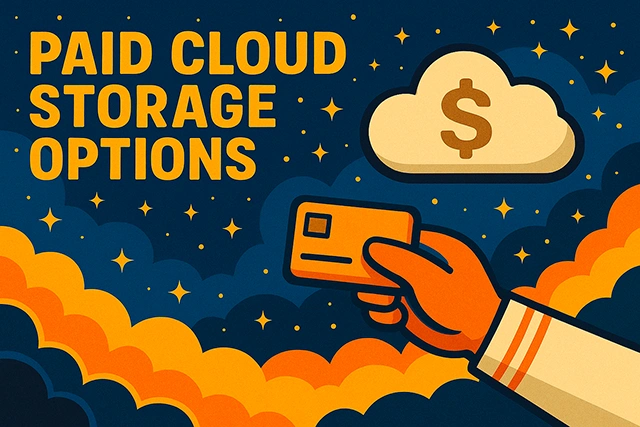
Top Paid Options for Photo Cloud Storage
If you’re serious about protecting your photos whether you’re a professional photographer, content creator, or someone with a growing library of memories investing in a paid cloud storage service can be a smart move. Paid plans often offer more storage, better security, faster uploads, and premium features that free options simply can’t match.
Here are some of the top paid cloud storage choices for your photos in 2025:
Google One
While Google Photos offers a decent free tier, upgrading to Google One opens up much more space and flexibility. With plans starting at just $1.99 per month for 100GB, you can store thousands of high-quality images without worrying about space. Google One also includes perks like enhanced support, family sharing options, and even occasional discounts on Google products and services.
Apple iCloud+
For Apple users, moving to iCloud+ is a seamless upgrade. Starting at $0.99 per month for 50GB, you not only get extra space but also enhanced privacy features like Private Relay and Hide My Email. iCloud+ is ideal for those who are deeply integrated into the Apple ecosystem and want an effortless way to manage their growing photo libraries.
Dropbox Plus
Dropbox Plus offers 2TB of storage for around $9.99 per month, providing plenty of room for high-resolution photos and videos. With Dropbox’s reputation for speed and reliability, it’s a strong choice if you frequently work across multiple devices. The Smart Sync feature allows you to access every file without clogging up your local storage, which is great for managing massive photo collections.
pCloud Premium
pCloud has quickly gained popularity for offering a different payment model: a one-time payment for lifetime access. Instead of paying monthly, you can pay around $399 once and get 2TB of cloud storage forever. This is perfect for photographers or businesses who want long-term storage without the hassle of ongoing fees. Plus, pCloud places a strong emphasis on security with options like client-side encryption.
Amazon Photos (Extended Plans)
If you’re not a Prime member or you need additional features beyond unlimited photo storage, Amazon offers paid extensions. For a few dollars a month, you can boost your cloud storage space and unlock extra management features, making it an affordable and practical option for individuals and families with heavy photo needs.
Comparison Table: Free vs Paid Cloud Storage Options
| Cloud Storage Provider | Free Plan | Paid Plan | Best For |
|---|---|---|---|
| Google Photos | 15GB shared free | Starts at $1.99/month (100GB with Google One) | Everyday users who want easy backups and smart search |
| Apple iCloud Photos | 5GB free | Starts at $0.99/month (50GB with iCloud+) | iPhone and Mac users needing seamless sync |
| Dropbox Basic | 2GB free | Plus plan at $9.99/month (2TB) | Professionals managing large files |
| Amazon Photos | Unlimited photos for Prime members | Paid plans available for non-Prime users starting around $1.99/month | Families and Prime members storing high-res images |
| pCloud | No true free plan (promo only) | One-time $399 (2TB lifetime) or $4.99/month | Long-term storage without ongoing fees |
If you’re just getting started or need a simple backup solution for everyday photos, free options like Google Photos and iCloud are more than enough. But if you’re a serious photographer, content creator, or you simply want peace of mind knowing your memories are ultra-secure, investing in a paid plan like Dropbox Plus or pCloud Premium can make a real difference.
Choosing between free and paid cloud storage really comes down to your needs: how many photos you want to store, how much control you want over your files, and how easily you need to access them across devices.
How to Choose the Right Cloud Storage for Your Photos
Choosing the best cloud storage for your photos isn’t just about picking the biggest brand name or the cheapest plan. It’s about finding the right balance between security, convenience, storage capacity, and price all based on how you use your photos.
Here are a few key things to consider before you make your decision:
1. How Many Photos Do You Really Have?
Start by thinking about how many photos you currently need to store. Are you backing up a few hundred vacation snapshots, or do you have years of professional photography work?
If you’re dealing with thousands of high-resolution images, you’ll likely need more than the free plans offer.
2. What Devices Are You Using?
Your choice might also depend on what devices you use daily.
- If you’re deep into the Apple ecosystem with an iPhone, MacBook, and iPad, iCloud will feel natural.
- If you use Android, Windows, or multiple devices, a cross-platform service like Google Photos or Dropbox might be better.
3. How Important Is Security?
Photos are memories and memories are priceless.
Make sure you pick a provider that offers strong encryption, two-factor authentication (2FA), and clear privacy policies.
If you’re extra concerned about privacy, services like pCloud even offer client-side encryption options.
4. Do You Need Easy Sharing?
Think about how often you need to share photos with friends, family, or clients. Some services make it super easy to send albums via a private link. Others offer collaborative features, like letting others comment or edit shared albums.
Google Photos and Dropbox are great if collaboration matters to you.
5. What’s Your Budget?
Be honest about what you’re willing to spend.
- If you’re okay with some limitations, free plans from Google Photos or iCloud could be enough.
- If you need lots of space without worries, upgrading to a paid plan like Dropbox Plus or pCloud Premium might be smarter long term.
6. Backup and Restore Options
A good cloud storage service should offer easy backup and restore features.
If something goes wrong accidental deletion, device theft, ransomware attack you’ll want a platform that makes it simple to recover your entire photo library without hassle.
If you’re also looking for reliable cloud storage for business solutions to protect company files and support remote teams, check out our complete guide.
Frequently Asked Questions (FAQs)
Is cloud storage safe for storing photos?
Yes, most reputable cloud storage providers use advanced encryption to keep your photos safe both in transit and at rest. Choosing a provider that offers two-factor authentication (2FA) and regular security updates gives you even better protection.
How much cloud storage do I need for my photos?
It depends on how many photos you have and the file sizes. For casual users with thousands of standard-resolution photos, 100GB might be enough. For professionals shooting in RAW format or high-resolution images, 1TB or more is a safer bet.
Can I store RAW files and high-resolution images in cloud storage?
Absolutely. Services like Dropbox, pCloud, and Google Drive are capable of handling large RAW files and high-res images without compressing them. Always double-check if the provider compresses photos by default.
What happens to my photos if I stop paying for a cloud subscription?
Typically, you won’t lose your photos immediately. Most providers will downgrade your account to a free tier, giving you a grace period to download your data. After that, if storage exceeds the free limit, your photos might be deleted or inaccessible.
Are there free cloud storage options good enough for photos?
Yes! Services like Google Photos, iCloud Photos (for Apple users), and Dropbox Basic offer solid free plans, though you might hit storage limits if you’re an active photographer. Upgrading later is usually simple if you run out of space.
Can I access my cloud photos from different devices?
Yes, that’s one of the biggest advantages of cloud storage. Whether you’re using a smartphone, tablet, laptop, or desktop computer, you can easily access your photos as long as you have an internet connection.
Final Thoughts: Finding the Best Cloud Storage for Your Photos
Choosing the right cloud storage for your photos isn’t just about saving space — it’s about protecting your memories.
Whether you’re backing up family moments, client work, or creative projects, having a reliable, secure, and easy-to-use cloud solution makes all the difference.
For casual users, free options like Google Photos or iCloud Photos can be more than enough. But if you have a growing collection or professional needs, investing in a paid plan like Dropbox Plus or pCloud Premium is a smart move.
Before you decide, think about how many photos you have, how you want to access them, and how much control you need over your data. A little planning now can save you a lot of headaches later.
Ready to find the perfect cloud storage for your photo library?
Explore your options today, secure your memories, and give yourself one less thing to worry about tomorrow.







