Claude 4 for Research and Data Analysis

Claude 4 for research and data analysis is changing the way professionals gather, interpret, and apply knowledge. In today’s information-saturated world, researchers, academics, and analysts are constantly battling time. Whether you’re working on a dissertation, conducting market research, or analyzing massive datasets, efficiency and clarity are critical. Enter Claude 4 by Anthropic a powerful AI assistant that is reshaping the way professionals approach research and data analysis.
are constantly battling time. Whether you’re working on a dissertation, conducting market research, or analyzing massive datasets, efficiency and clarity are critical. Enter Claude 4 by Anthropic a powerful AI assistant that is reshaping the way professionals approach research and data analysis.
Unlike traditional tools, Claude 4 is not just reactive but proactive. It doesn’t just process your questions; it understands your intent, interprets nuanced language, and helps structure entire workflows all while maintaining a conversational and controlled tone. This article explores how Claude 4 fits into modern research and analytical environments and why it may become your favorite assistant.
Table of Contents
How Claude 4 Enhances Research and Analytical Workflows
If you’re new to Claude, check out our Claude 4 by Anthropic overview to understand its foundational principles. From summarization to interpretation, Claude 4 brings a new dimension to research automation and academic productivity.
Claude 4 has been designed to act as an AI-powered research assistant capable of digesting and interpreting both structured and unstructured data. But its real strength lies in streamlining repetitive, time-consuming processes especially the ones that usually require hours of manual effort.
Researchers are finding that Claude 4 can reduce cognitive load, speed up discovery, and improve the quality of outputs. Whether you’re reviewing literature, analyzing qualitative interviews, or interpreting survey results, Claude is there to lift the heavy mental burden.
Literature Review and Source Summarization
One of the biggest challenges in academic research is managing dozens or even hundreds of sources. Claude 4 excels at:
- Reading and summarizing long academic PDFs
- Extracting key insights and trends
- Mapping citations and cross-references
Example Use Case: Upload 20 climate change papers, and Claude generates a 3-page summary with key arguments, contradictions, and source citations.
Table: Time Saved with Claude 4 vs Manual Reading
| Task | Manual (Hours) | Claude 4 (Minutes) |
|---|---|---|
| Summarizing 5 papers | 4 hrs | 20 min |
| Finding contradictory views | 2 hrs | 5 min |
| Mapping citations | 1 hr | 3 min |
Qualitative Data Analysis and Thematic Extraction
One of the most powerful use cases for Claude 4 in research lies in the domain of qualitative analysis. Researchers in social science, anthropology, and market research often rely on open-ended interviews, focus group transcripts, or long-form survey responses. Traditionally, parsing this unstructured data required meticulous manual coding, a task that could take weeks.
Claude 4, however, is revolutionizing this process. Leveraging natural language understanding and semantic pattern recognition, it can perform qualitative coding, sentiment tagging, and theme clustering in mere minutes. Whether you’re conducting ethnographic studies or customer journey mapping, Claude functions as a highly scalable AI-powered research assistant.
How Claude 4 Streamlines Qualitative Research Workflows
- Upload .txt, .docx, or transcript exports directly into Claude
- Ask targeted prompts like “Identify top 5 recurring themes by frequency” or “Highlight emotional tone per respondent”
- Receive structured thematic maps, bullet summaries, and even keyword clouds
Claude 4 Capabilities in Qualitative Analysis
- Automatically code raw interview data into thematic clusters
- Detect emotional sentiment and tone shifts within long text blocks
- Extract illustrative quotes for each major insight
- Identify contradictions, bias, and participant outliers
- Suggest follow-up interview questions based on gaps in the data
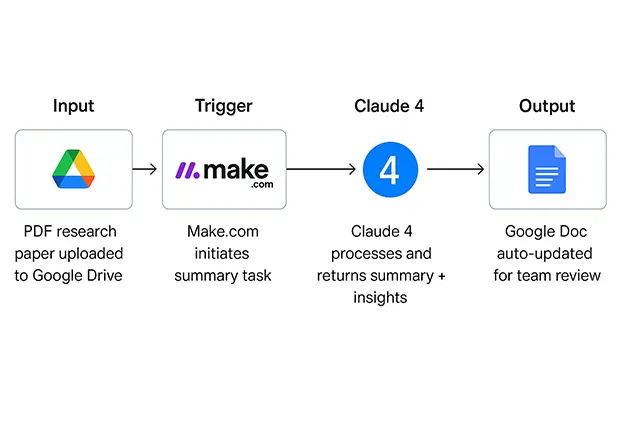
A flowchart labeled “Claude 4 Qualitative Analysis Workflow” showing:
- Input: Interview transcript or survey text
- Step 1: Theme detection + sentiment tagging
- Step 2: Quote extraction + bias detection
- Output: Structured summary with metadata and citation-ready insights
Structured Data Interpretation and Report Drafting
As discussed in our Claude 4 API Integration Guide, Claude can be integrated into existing analytics pipelines, enabling near real-time report generation based on structured inputs like spreadsheets and dashboards.
Data analysts often struggle with interpreting results in natural language. Claude 4 bridges that gap:
- Upload a CSV or Excel file (survey, log data, etc.)
- Request summary statistics or trend identification
- Ask Claude to convert this into a readable report, chart-ready format
Claude reads a CSV of survey responses and produces an executive summary with:
- Average scores per category
- Outlier detection
- Trendlines explained in plain English
This enables even non-technical stakeholders to understand insights without needing a separate data scientist.
Idea Generation and Research Proposal Drafting
One of the most challenging phases of academic or industry research is starting from scratch. Claude 4 significantly accelerates this process by functioning as an AI-powered brainstorming partner and proposal writing assistant. Whether you’re developing a grant application, student thesis, or corporate R&D project, Claude can guide you through the ideation process with precision.
Use Cases of Claude 4 in Research Ideation:
- Suggests research questions and hypotheses tailored to specific domains (e.g., health tech, education, climate change)
- Offers pre-structured outlines for proposals, aligned with institutional requirements
- Recommends relevant references, academic sources, and public datasets
Example Prompt: “Use Claude 4 for research ideation in the field of renewable energy and generate a structured proposal draft.”
Claude Output Example:
- Hypothesis: Urban areas that adopt vertical solar panel installations experience improved energy efficiency.
- Methodology: Quantitative comparison of energy usage across 100 buildings in three U.S. cities.
- Dataset Sources: U.S. Department of Energy, Building Performance Database
- Expected Outcome: Buildings with vertical solar adoption show a 15% improvement in energy savings.
Comparing Claude 4 vs GPT-4 for Research Work
For a deeper breakdown between Claude 4 and GPT-4, refer to our article on Claude 4 vs GPT-4: A Deep Dive Into Their AI Training Philosophy to see how each performs under different research contexts.
While both Claude 4 and GPT-4 are advanced LLMs, Claude is generally preferred by researchers due to its constitutional AI framework that prioritizes safety, transparency, and predictability.
| Feature | Claude 4 | GPT-4 |
| Research Summarization | ✅ Superior context handling | ✅ Good, but can hallucinate |
| Tone for Academic Work | ✅ Controlled and neutral | ✅ Variable, sometimes informal |
| File Handling (PDFs, CSVs) | ✅ Native support | ❌ Requires plugins or setup |
In real-world settings, Claude is often used for early-stage research, literature reviews, and qualitative interpretation. GPT-4 may shine more in coding, ideation, or when creative risk is needed.
Case Studies: Researchers Using Claude 4 Successfully
Case 1: University Researcher Using Claude 4 for Systematic Review
A PhD student in behavioral science leveraged Claude 4 for academic research to process and summarize over 40 scholarly articles as part of a systematic literature review. Using Claude’s PDF ingestion and summarization features, the student extracted key arguments, conflicting viewpoints, and citation data in under 24 hours. Compared to manual reading, which typically takes 25–30 hours, the AI research assistant cut the time down by more than 85%.
Case 2: Policy Think Tank Leveraging Claude 4 for Legal Document Analysis
A multidisciplinary team at a public policy think tank applied Claude 4 for research and data analysis to scan and interpret over 300 legal documents spanning five jurisdictions. Claude’s ability to detect inconsistencies, translate legalese into plain English, and flag jurisdictional differences enabled them to complete what would normally take weeks in less than 48 hours. They highlighted Claude’s performance as being comparable to a trained legal analyst.
Case 3: Investigative Journalist Using Claude 4 for Pattern Recognition in Leaked Data
An investigative reporter used Claude 4 as an AI research assistant to analyze 1,200+ pages of leaked internal memos, chat transcripts, and contracts. Within 3 hours, Claude identified repeating phrases, internal contradictions, and timeline gaps. The journalist described Claude’s assistance as critical in uncovering patterns, especially in parsing long unstructured text a process often too complex for manual efforts.
Tips to Maximize Claude 4 in Research Environments
To fully harness the capabilities of Claude 4 as your AI research assistant, it’s essential to follow best practices that align with its strengths in natural language processing, data summarization, and contextual understanding. These tips ensure optimal performance and integration into your daily research workflows.
1. Use Precise and Goal-Oriented Prompts
Claude performs best when instructions are specific. Instead of generic commands like “analyze this,” use prompts such as:
- “Summarize the key arguments and tone from this abstract”
- “Identify the top 3 insights from this policy document”
- “Compare the methodology used in these two studies”
2. Leverage Structured File Inputs
Claude 4 is optimized for PDFs, CSVs, and DOCX files. Uploading clean, structured documents enables the model to:
- Extract tables and charts from scientific papers
- Perform pattern detection in tabular data
- Summarize long-form text using metadata for better coherence
3. Understand Token and File Size Limits
Claude 4 has a token processing limit (~200K tokens in Claude 3.5). To avoid truncation or errors:
- Split large documents into logical sections
- Use batch analysis workflows for high-volume inputs
4. Integrate Claude with Research Tools (Make.com, Google Docs)
Claude 4 fits naturally into cloud-based workflows. Through Make.com or Zapier, you can:
- Auto-summarize new research uploads in Google Drive
- Push Claude outputs into shared Google Docs for team collaboration
- Schedule recurring literature digest generation
Diagram: An enhanced flowchart showing Claude 4 integrated with Google Drive and Make.com:
- Input: PDF research paper uploaded to Google Drive
- Trigger: Make.com initiates summary task
- Claude 4 processes and returns summary + insights
- Output: Google Doc auto-updated for team review
Final Thoughts
Claude 4 is redefining the research process. From idea generation to data interpretation, it’s helping professionals unlock insights faster and more reliably than ever. For anyone involved in knowledge work, it might just be the smartest assistant you’ve never hired yet.
And if you’re already using Claude for business automation or creative writing, expanding into research is a natural next step. For those automating operations, you may also want to explore Claude 4 Use Cases for Business and Automation Workflows.







