7 Effective Ways to Detect Phishing Emails
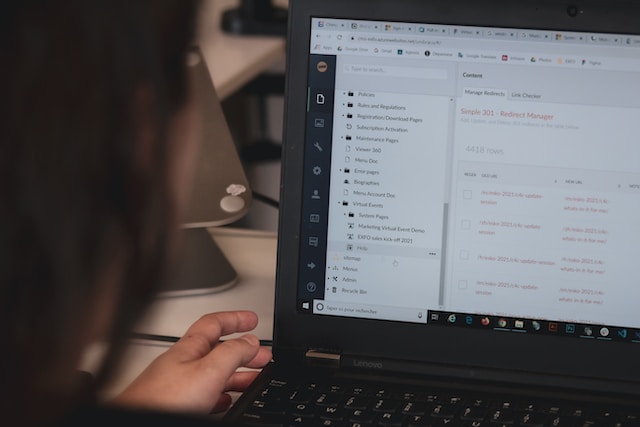
Phishing emails remain a significant threat for individuals and organizations alike, as they are designed to steal sensitive information, such as passwords or credit card numbers. It becomes increasingly essential to be able to identify the telltale signs of these malicious phishing attempts.
Encountering deceptive emails can be daunting for everyone. Especially in this digital age where everything, including business transactions, educational resources, and other important matters, are carried out online.
Table of Contents
Effective Ways to Detect Phishing Emails
In light of this, we have put together 7 effective ways to help you identify phishing emails. Keep in mind that staying vigilant and being proactive could save you from falling into the trap of cyber criminals. So, let’s dive in and become a master of phishing email detection!
1. Look for Grammatical Errors
One of the most common giveaways in phishing emails is poor grammar and spelling errors. Legitimate companies have a team of professional copywriters and editors who ensure the correctness of their emails. Therefore, if you come across emails riddled with errors, your phishing alarm should blare.
What’s more, misused language, awkward sentence structures, or misplaced punctuations could all point towards a phishing attempt too. Phishing emails often originate from non-English speaking countries where language nuances might be lost in translation. Keep an eye out for such anomalies as they’re strong signs of fraudulent activity.
2. Check the Email Address
Take a closer look at the sender’s email address. Deceptive emails often use email addresses that closely resemble a company’s official address, but with subtle differences such as extra letters or numbers. Any deviation from the normal structure is a red flag!
If you receive an email from a seemingly legitimate source, don’t take it at face value. Cyber fraudsters have the knack for crafting email addresses that mimic genuine ones. For instance, instead of “support@apple.com” they might use “support@apple.info” or “support@apple.inc”. Always ensure to double-check the sender’s email address before you interact or share any personal information. Spotting these tiny, yet significant alterations can effectively protect you against falling prey to phishing attacks.
3. Examine the Links
Hover your cursor over the links provided in the email. Do not click! If the displayed address differs from the actual link or looks dubious, it might be a phishing attempt. Some cyber criminals use shortened URLs to hide the real destination.
Furthermore, always be cautious of hyperlinked words or phrases within the email. These often seem harmless or relevant, yet they frequently mask a scammer’s deceitful intentions. When you hover over these links, be sure the revealed URL matches the stated description or destination. Legitimate correspondences usually contain coherent and correspondent link addresses. However, a phishing email may link you to an entirely different and potentially harmful location.
In addition, study the link structure itself. Authentic URLs have a specific structure and usually contain recognizable parts, such as the domain name or the website’s HTTPS security encryption. If you notice a jumble of random numbers, letters, or symbols, steer clear – this is a common sign of a phishing attempt. Hence, it is critical to always practice due diligence when examining email links to avoid falling prey to these cyber threats.
4. Analyzing the Email Tone
Emails threatening account suspension, or demanding urgent action, are usually fraudulent. No professional company communicates with their customers in a panic-driven or threatening manner. These scare tactics are often used to exploit your fear and urgency.
When checking the tone of an email, be aware of messages that instill a sense of fear or urgency. In most cases, legitimate businesses maintain a professional tone, avoiding alarmist language or threats. They often keep a considered, calm communications style. If the email gives you a sense of dread, or pushes you to act rapidly without giving you time to think and check the information, it’s a strong signal that it might be a phishing attack. Remember, a reputable company won’t rush you into providing sensitive information.
5. Unrequested Attachments
Be wary of unrequested attachments, as they could contain malware or viruses. A popular phishing scam tactic is to send an email claiming that you have received an invoice, package, or deal, and the details are in the attachment.
Besides appearing seemingly legitimate, these disguised attachments aim to incite curiosity or create urgency. Because who wouldn’t want to look at an unexpected deal in the midst? Be mindful, though. As a rule of thumb, never open an attachment unless you’re expecting it and confident of the sender. Rogue attachments could trigger an automatic download of malicious software onto your computer, which could steal or compromise your sensitive information. Scan these attachments with security software if possible, before opening.
6. Verify with the Company
If you’re unsure about an email supposedly from a company you’re associated with, verify with them directly. Reach out to their established contact, not the one provided in the suspicious email, and check if the email you received is legitimate.
Besides reaching out, it’s also crucial to check their official website for any relevant notifications or alerts about phishing attempts. Large organizations often report known phishing attempts to keep their clientele informed. It’s important to remember that businesses will never ask for sensitive details via email, so if a suspicious email asks you to do so, it’s most likely a phishing scam.
If you’re unsure about the legitimacy of an email even after contacting the company directly, it may be a good idea to take the matter to the authorities. By doing so, you can prevent other potential victims from falling into said scams and assist in bringing the perpetrators to justice.
7. Trust Your Gut
Last but definitely not least, listen to your intuition. If an email seems off, continue with caution. It’s better to spend a few extra minutes verifying than innocently click and fall prey to a phishing attack. Remember, better safe than sorry!
Trust your gut – it’s a primal instinct that has been developed over millions of years. Many times, your intuition can guide you away from potential threats, and phishing emails are no different. If something doesn’t sit right, if your ‘Spidey senses’ are tingling, don’t ignore it. Instead, question why you feel this way about the email. Is it because the logo seems a tad bit odd? Or because the language use is unusually informal for a professional email maybe? Or is it because of the strange urgency in the message? Generally, your subconscious picks up on these minute details before your conscious mind does, which is why it feels like an instinctive gut feeling. So, the next time something feels off with an email, remember to trust your gut. It’s your internal alarm system working in your favor, designed to protect you from harm.
Read also : Resolving Common Email Sync Issues on Mobile Devices







