4 Best ways How to Do Youtube Repeat on Gadget

Enjoying particular videos on Youtube is fun, especially if the content is all about music. Users could hit youtube repeat so the video will be played again and again without having to click the repeat button on the screen.
See Also: 5 Great Ways Optimize Ads Youtube to Get Engagement
Why is youtube repeat is needed? Tapping the repeat button is tiring because the users have to click once in a while when the video is finished. This allows you to save your precious time. Here are some great ways to repeat your favorite video easily with many kinds of gadgets.
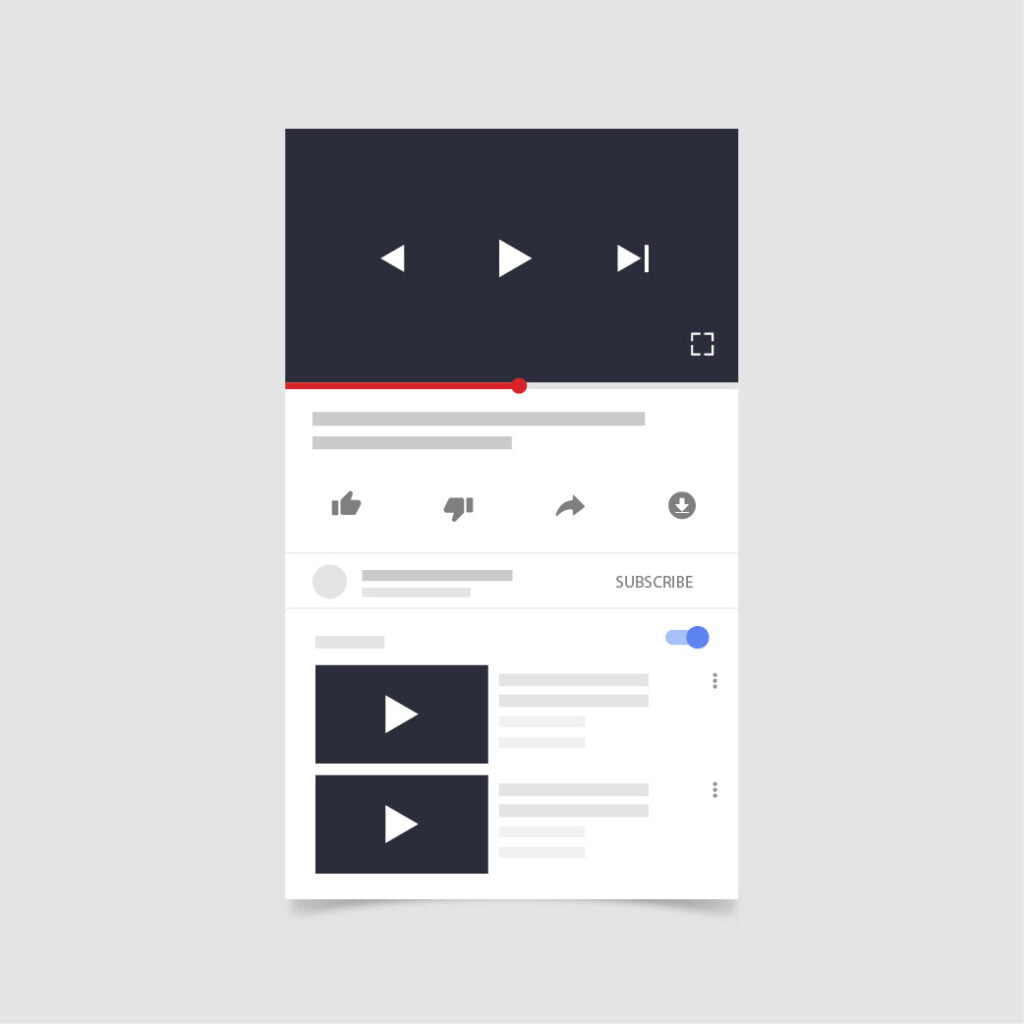
How to Youtube Repeat on Your Gadget
1. Repeat on Android
Repeating the Youtube video on Android is easy. However, the users have to use Youtube apps and login to their personal account before starting. The users will create a special playlist which only needs one or more videos to play on loop. Here is the step to loop:
– Open the Youtube app on your Android and make sure its the latest version to prevent lag.
– Search for your favorite video that will be played repeatedly.
– Create a new playlist and add the video to your playlist. – Tap the icon on the top of the screen.
– Choose New Playlist and give the name on the title part.
– Tap CREATE.
– Click the icon of add to playlist on the screen and choose the playlist that has been created just now.
– Go to the LIBRARY section which is on the bottom right of the screen.
– Open the video that has been added to the playlist.
– Under the video screen, tap the drop-down arrow.
– There will be a repeat icon once the video finishes, but users dont have to tap it. The video will be automatically played on your Android.
– If the users put several videos in one playlist, the loop will happen for the whole video.
2. Repeat on iPhone
The iPhone doesnt have a particular way to repeat the videos. However, user could create a playlist on your Youtube apps. Its easy and similar to Android since the playlist will only have one video in it. Heres the step to create Youtube repeat on iPhone.
– Open the Youtube app on your iPhone. Tap and make sure the account is ready by logging in.
– On the bottom right, click the icon of adding a new playlist.
– Create a playlist by naming it as title and change the status like public and private.
– After its done, open again the playlist that has been created.
– Play the playlist and it will be in Youtube repeat mode without clicking the repeat button.
3. Repeat on desktop
Most of us use the desktop to get a better angle when were watching videos on Youtube. The very first thing that a user needs to do is create an account on Youtube and login on the web browser after that. The good news is this is the easiest way to have on loop. The steps are:
– Load your Youtube account on the web browser.
– Login to my personal account.
– Click the video or song that will be played repeatedly.
– Click the right window and check the drop down menu.
– Click Youtube repeat loop.
– The videos will be played on loop. IF you want to stop, turn off by clicking the drop down again.
4. Repeat on third party
There are a few platforms online that Youtube users could use. With these platforms, the user simply puts the link of the Youtube video and its going to start to repeat. Here is how this Youtube repeat works:
– Open the Youtube apps or website and also the third party platform.
– Put the link of the Youtube video that will be played on loop.
– The third party will convert the link into a new URL.
– Copy URL and paste on the link bar.
– The video will be repeatedly playing on your device.
Youtube repeat is easy to use as long as the user has the right choice to choose the platform or apps. Without a third party, its as simple as creating a single playlist. Thankfully, loop is working on any device.
And for those of you who want to grow your Instagram account, you can directly use our service free instagram followers and you can like your post on instagram with Free instagram likes feature







