Pinterest Promoted Pins and How to Use Them
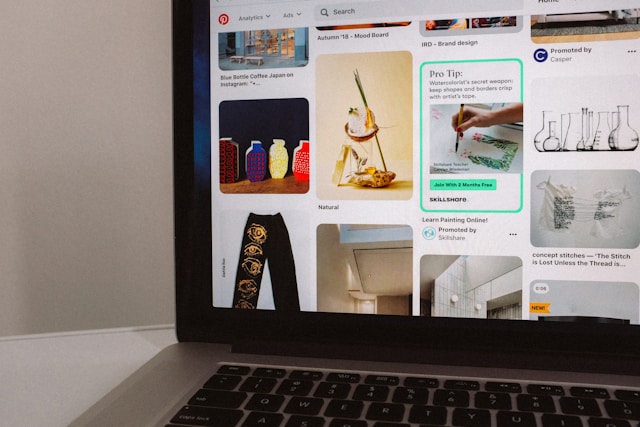
Ever wondered how you can tap into the massive audience on Pinterest to boost the visibility of your brand and to generate high traffic to your website? Welcome! You’ve landed at the right place. Pinterest’s promoted pins might be your secret weapon, and in this article, we’re going to teach you how to use them.
“Promoted pins are paid advertisements that appear in a Pinterest user’s feed, similar to sponsored posts on other social media platforms – only they’re a whole lot more effective at driving traffic.”
With over 400 million active users, Pinterest carries enormous potential for brand visibility. So, buckle up and get ready! We’re about to take a deep dive into the world of Pinterest’s promoted pins, providing you with a detailed, step-by-step guide to help you utilize this platform efficiently and effectively.
Table of Contents
Understanding the Power of Pinterest Promoted Pins
Among the multitude of advertising options in the digital marketing sphere, Pinterest’s Promoted Pins shine as a unique and efficient opportunity. While simplicity is at the core of these ads, the launch pad they offer for brand visibility and traffic generation is unrivaled.
As paid advertisements functioning on a cost-per-click basis, promoted pins mean your expenditure aligns directly with user engagement. Your brand is charged only when potential customers demonstrate interest, by clicking on your pins
Promoted Pins also boast a high level of customization. Using Pinterest analytics, you can select top-performing pins for your promotions. Alternatively, tailor new pins specifically for your targeted ad, whether it’s for new product launches, exciting offers, or unique services. If your objective is app installs, beautiful image pins specially designed for the ad could be your perfect pick.
Yet another exciting feature to note is the “Idea Pins.” They allow you to convey more to the Pinterest community than standard video or graphic pins, thereby providing more conversion opportunities. Video pins, with their eye-catching appeal and information-conveying capability, can be utilized to elevate the creativity quotient of your ad, holding the viewer’s attention for longer.
Promoted Pins give you the chance to develop high-quality, meaningful content. This is key to compelling users to share your pins, thereby driving your brand’s visibility and sales in the process.
Bear in mind that the quality of your pins plays a critical role in their effectiveness. High-quality pins stylishly and effectively convey your idea, product, or service to potential users. Coupled with the automatic bidding feature, this helps optimize your ad spend while ensuring maximum reach.
Quite simply put, Pinterest’s Promoted Pins, while simple, are a potent tool to boost your brand’s digital presence, engaging and converting users like never before.
Setting the Stage: What Are Pinterest Promoted Pins?
Promoted Pins are essentially the advertisers’ tools on Pinterest, allowing them to boost the visibility of specific pins in the home feed for users. Much like the paid ads seen on other platforms, Pinterest Promoted Pins operate on a cost-per-click (CPC) basis. This means that you only pay when users click through your Promoted Pin to your destination URL. What sets this type of ad apart is that it appears and functions just like a regular pin. However, they carry the label ‘Promoted by’, followed by your company name. This transparency maintains the platform’s integrity while enabling you to reach out to a broader audience.
What’s more, the content of your promoted pins should uphold the highest quality standards. They should stylishly and effectively convey the idea, product, or service to potential users. High-quality content and images are more likely to compel users to share your promoted pins. Remember, it’s all about creating striking visuals that not only attract but sustain the users’ attention, thereby driving sales.
Taking the First Step: Creating Your Promoted Pin
Upon successfully logging into your business account on Pinterest, locate your profile picture and give it a click. From there, find your way to the board that contains the Pin you’d like to promote. Hover over the chosen Pin and a ‘promote’ button will appear.
Clicking ‘promote’ begins the process of creating your promotional Pin. The first decision you’ll make is regarding the Destination URL. This is the website you want Pinterest users to land on when they click your Pin. Often, this is a product page, blog post, or another relevant landing page to your campaign.
Following the selection of the Destination URL, you need to set the daily budget. This is the amount you’re willing to spend each day promoting the chosen Pin. Next, determine the campaign’s duration. This could range from a single day to several weeks, or remain open-ended. Take the time to consider which setting aligns best with your campaign goals.
From there, it’s time to decide on an audience. You have the flexibility to include or exclude people from certain locations, languages, genders, or devices. Pinterest also gives you the option to target by interests, such as fashion, home decor, or recipes. Knowing your audience and targeting correctly is crucial to the success of your campaign.
Once you’ve taken care of all these details, click ‘Promote’ one last time and your Pin is set for promotion.
Perfecting Your Promoted Pins
Promoted Pins must not only be appealing but also high-quality, effortlessly conveying your idea, product, or service to potential users. Remember, well-designed Pins increase the chances of user engagement and sharing.
A good strategy to ensure your Promoted Pins perform well is to keep a keen eye on your top-performing Pins via Pinterest’s inbuilt analytics. You can then decide whether to leverage these Pins for your ad or create new Pins specifically for the ad. Remember, the better the content, the higher the chances of user engagement and conversion.
Don’t forget, a Pin needs not only to serve the purpose of the ad, but also to provide value to the users in the form of meaningful, engaging content that makes them want to share those Pins with their own followings.
Read more: A Guide Pinterest Marketing Strategy to Drive Traffic and Sales







