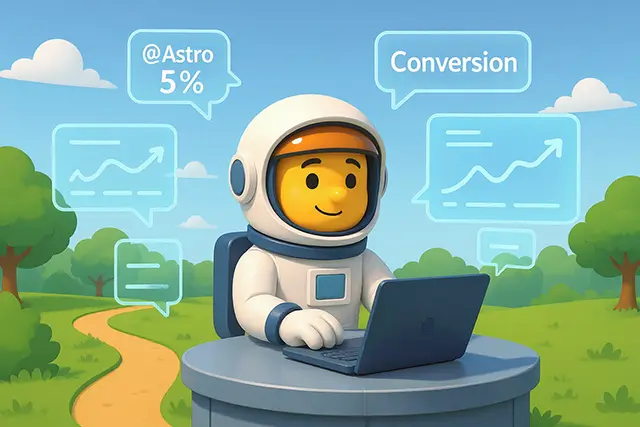Why Everyone’s Switching to Wasabi Cloud Storage

Wasabi Cloud Storage is quickly becoming the top choice for businesses and tech teams fed up with the complexity and hidden costs of traditional cloud providers.
Let’s be honest cloud storage used to be simple. You paid for space, uploaded your files, and that was that. But over time, services like AWS, Google Cloud, and Azure turned it into something far more complicated: egress fees, API charges, confusing tiers.
That’s why more users are switching to Wasabi Cloud Storage. It offers one flat rate, no egress fees, and reliable, fast performance without the billing surprises.
In this article, we’ll explore why Wasabi is gaining so much attention, how it works, and whether it’s the right fit for your storage needs.
Table of Contents
What Makes Wasabi Cloud Storage Different?
At first glance, Wasabi might look like just another cloud storage provider. But dig a little deeper, and it becomes clear why so many businesses are giving it a serious look even if the service isn’t without its critics.
Wasabi markets itself as a hot cloud storage provider, which means all of your data is stored for instant access no cold or archival tiers that make you wait (or pay more) to retrieve files. Unlike big names like AWS S3 or Google Cloud, Wasabi takes a different approach: it offers flat, predictable pricing with no fees for egress or API requests. That’s a big deal.
Many companies that switch to Wasabi do so after growing tired of surprise bills and complex pricing calculators. With Wasabi, you know exactly what you’re paying every month which makes budgeting simpler, especially for teams managing large backups or media libraries.
Another big differentiator is its S3 compatibility. If you’re already using Amazon S3, migrating to Wasabi doesn’t require overhauling your workflows. Most tools, scripts, and services that support S3 will work out of the box with Wasabi’s API.
However, it’s not all perfect. While the technical offering is solid, user reviews including some on Trustpilot point out frustrations with customer support and account handling. These are important to consider, especially if hands-on support is critical for your team.
Still, for those who prioritize storage performance, transparency, and cost control, Wasabi presents a compelling alternative one that stands out in a crowded market.
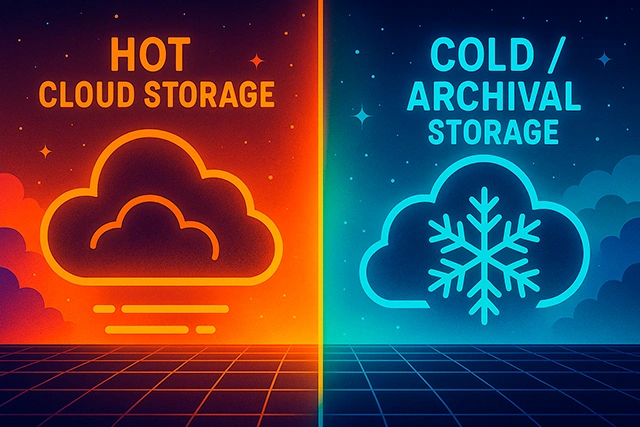
Key Features That Attract Users
When people start looking for alternatives to AWS S3 or Google Cloud, they’re usually searching for one of three things: better pricing, less complexity, or easier integration. Wasabi offers all three and that’s what keeps drawing users in.
Here are the standout features that make Wasabi appealing, especially for small businesses, IT teams, and creators managing large volumes of data.
1. Flat Pricing No Egress Fees, No Surprises
Wasabi charges a simple, flat rate per terabyte of storage. That’s it. No extra costs for downloading your files. No confusing tiered pricing. No API request charges. For teams working with media assets, backups, or documentation, this kind of cost predictability can be a game changer.
2. High-Speed Performance
As a hot cloud storage provider, Wasabi keeps your data instantly accessible no retrieval delays like in cold storage services. Whether you’re backing up servers, syncing media files, or restoring archives, the speed is consistently solid.
3. Enterprise-Grade Security
Your data is encrypted both in transit and at rest. Wasabi is compliant with standards like SOC-2 and ISO 27001, making it a viable option for businesses in finance, healthcare, and other sensitive industries.
4. Seamless Integration with S3-Compatible Tools
Wasabi’s API is fully S3-compatible, which means most tools built for Amazon S3 (like rclone, Veeam, Synology, and many CMS platforms) work right out of the box.
If your business is managing version-controlled documents, it works well alongside tools we covered in this guide to document version control software.
5. Scalable Infrastructure
Wasabi has been expanding its global data center presence. While not yet on the scale of AWS or Azure, it has coverage in North America, Europe, and Asia good enough for most mid-sized businesses and startups that don’t need edge-level performance globally.
Simple & Predictable Pricing
If there’s one reason most people switch to Wasabi, it’s the pricing. Not because it’s just cheap though it is but because it’s predictable. And when it comes to cloud storage, predictability is rare.
Pay-As-You-Go or Reserved Your Call
Wasabi offers two core pricing models:
- Pay-as-you-go: You’re billed monthly based on the storage you use, with a minimum usage commitment of 1TB.
- Reserved Capacity Storage: Ideal for businesses that know their needs in advance. You commit to a set amount of storage for 1, 3, or 5 years and in return, you get discounted rates.
Both plans come with one huge benefit zero egress fees. That means you can download your data whenever you want without paying extra something major providers like AWS simply don’t offer.
The 90-Day Minimum Storage Rule
One thing to be aware of: Wasabi enforces a 90-day minimum retention policy. If you delete a file before 90 days, you’re still billed for the full period.
It’s not a dealbreaker, but it’s something to factor in if your storage usage is highly dynamic.
Comparing Costs with AWS, Google Cloud & Azure
Let’s be real Wasabi stands out as one of the best cheap cloud storage options compared to AWS, Google Cloud, and Azure. Here’s a quick snapshot:
| Provider | Storage Cost (per TB/month) | Egress Fees | API Request Charges |
|---|---|---|---|
| Wasabi | ~$6.99 | $0 | $0 |
| AWS S3 | ~$23 | ~$90/TB | Yes |
| Google Cloud | ~$20 | ~$85/TB | Yes |
| Azure | ~$20+ | ~$87/TB | Yes |
With this kind of pricing, Wasabi becomes an obvious choice for businesses that transfer large volumes of data think media teams, surveillance storage, or SMBs backing up cloud systems.
And if you’re still comparing storage options, check out our full guide on cloud storage for business to see how Wasabi stacks up in real-world use cases.

Why Users Love (and Sometimes Question) Wasabi
Wasabi’s biggest strength is its simplicity and for a lot of users, that’s a breath of fresh air. But no cloud provider is perfect. Let’s take a look at both sides of the experience, based on what customers have praised and what they’ve criticized.
What Users Love
1. No-nonsense pricing
The flat-rate model with zero egress fees continues to be Wasabi’s biggest selling point. For businesses tired of unpredictable billing from AWS or Azure, this is a huge win.
2. Easy to set up and integrate
Whether you’re syncing data via rclone or backing up your CMS or servers, Wasabi’s S3-compatible API means most tools just work. That kind of plug-and-play convenience can save hours of setup.
3. Great for backups and large media files
Wasabi’s performance and pricing make it ideal for long-term storage, especially for things like video surveillance, creative assets, or system backups. It’s also a solid pick for photographers more on that in our cloud photo storage guide.
4. Clean, minimal interface
Some users appreciate that Wasabi doesn’t overload its dashboard with features you’ll never use. It’s focused on doing one thing well: storage.
What Some Users Question
1. Limited support responsiveness
One of the more frequent complaints especially on platforms like Trustpilot is that Wasabi’s customer support can be slow or inconsistent. If you need fast, hands-on assistance, this might be a drawback.
2. No compute services
Wasabi is just storage. There’s no compute layer (like EC2 on AWS), no serverless functions, no cloud database. If you need an all-in-one cloud ecosystem, Wasabi isn’t trying to be that.
3. Fewer global data centers
Compared to hyperscalers like Google or Microsoft, Wasabi’s infrastructure is smaller. That said, their data center presence is growing steadily, especially in North America, Europe, and parts of Asia.
Real Stories: How Users Are Winning With Wasabi
It’s one thing to read a feature list it’s another to see how a service performs in the wild. While Wasabi doesn’t make headlines like Amazon or Microsoft, it has quietly built a loyal base of users who’ve made the switch and stayed.
Here are a few common use cases where Wasabi has proven its value:
Creators & Photographers
High-resolution media takes up a lot of space and the last thing a creative professional needs is to worry about egress fees every time they access an archive. Photographers, videographers, and digital artists often pair Wasabi with NAS systems or external apps to back up thousands of files without breaking the bank. If you’re managing a visual content library, you’ll want to check our full roundup on the best cloud storage for photos.
Small Business Backups
Many small businesses use Wasabi as the final destination for off-site backups. Whether they’re backing up servers with Veeam, using Synology NAS, or syncing local files with tools like CloudBerry or rclone, Wasabi provides reliable, always-available storage.
Combined with predictable billing, it becomes an easy choice for teams without dedicated DevOps staff.
Surveillance & Security Footage
Security systems generate terabytes of video every month. For industries like retail, logistics, and real estate, Wasabi is used to store video surveillance footage offering fast access when needed, and massive cost savings compared to traditional cloud providers.
Migrating from AWS or Google Cloud
One common scenario we’ve seen is businesses migrating away from AWS S3 after years of unpredictable billing. Because Wasabi supports S3-compatible APIs, most transitions are smooth often without needing to change apps or integrations.
What the Community Is Saying
While reviews on platforms like Trustpilot have pointed out issues with support, others on Reddit and forums like Spiceworks or G2 mention Wasabi’s performance and cost benefits as major pluses especially for teams who just need simple, dependable storage.
Wasabi might not have the flash of Big Tech providers, but for many users, that’s part of the appeal. No bloat. No surprises. Just storage that works.
Final Verdict: Is Wasabi Right for You?
Wasabi doesn’t try to do everything and that’s exactly why it works so well for so many people.
If your top priorities are affordable pricing, fast access, and no surprise billing, Wasabi is one of the most practical cloud storage solutions on the market today. It’s particularly well-suited for:
- Small businesses that need reliable off-site backups
- Creators or photographers managing large media libraries
- Companies with high-volume storage needs but tight budgets
- IT teams looking for a straightforward AWS S3 alternative
But it’s not for everyone.
If your organization depends heavily on cloud compute, needs global edge infrastructure, or requires high-touch support, you may find Wasabi’s more minimalist approach limiting. It’s a great storage company not a full-blown cloud ecosystem like AWS or Azure.
So, should you switch?
If you’ve been burned by unpredictable egress fees or overwhelmed by complex pricing tiers, Wasabi is absolutely worth a try. Their S3 compatibility makes it easy to test without a full migration, and their flat-rate model brings much-needed simplicity to cloud billing.
Looking to explore more tools to pair with Wasabi?
Check out our guide to document version control software or our full breakdown of cloud storage solutions for business.